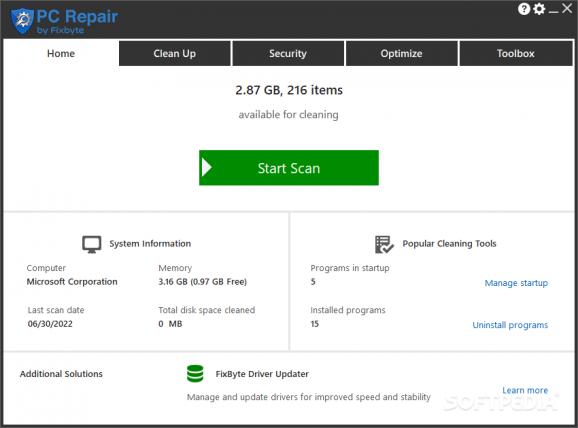A system optimizer tool that seeks to provie users with a quick and intuitive way to optimize their computers: clean up registry files and system clutter, run a security check-up, and more. #System Optimizer #PC Repair #PC Cleaner #Optimizer #Cleaner #Repairer
Optimizing a system entails some operations that anyone can do manually: uninstalling the programs you rarely use and deleting the files and folders you hardly ever access are just a few operations, but they can do well to improve the overall fluidity of your systems.
However, some matters are best left to dedicated solutions, and if you're looking for a thorough system optimization utility, Fixbyte PC Repair might be the answer. Besides helping you dispose of bloat, the program can also conduct duties related to registry cleaning, disk analyzing, and much more.
Living up to its name, the tool is a full-blown system optimizer. If you're unsure where to start, the scanning function in the Home tab will analyze your system to look for areas that would be due an optimization. The scanning process doesn't take long, and the program presents users with a report that goes quite in-depth with what needs to be handled.
You can review the flagged items, and then click Fix now: the program will then make quick work of everything that requires cleaning, so you'll be able to enjoy the supposed performance gains of such an operation.
The software gives users numerous avenues to take when it comes to optimizing their machines: the Clean Up tab features privacy cleanup and residual file removing features, while security check-ups and fixes can be handled under the Security tab.
If you're looking to boost your memory and optimize your drive, the functions under Optimize can perhaps be of use. Windows Repair utilities are also available, as well as a Stability Report menu, which can help users troubleshoot crashing software.
The Toolbox is another useful-to-have element. Through it, users can manage their license keys, keep up-to-date with the most recent drivers, schedule automatic scans, and manage popup notifications.
Fixbyte PC Repair is a program worth trying if you're looking to squeeze a bit more performance from your system: the tool is intuitive, so anyone can make use of the numerous features on offer to optimize their computer.
Fixbyte PC Repair 7.5.0.3
add to watchlist add to download basket send us an update REPORT- runs on:
-
Windows 11
Windows 10 32/64 bit
Windows 8 32/64 bit
Windows 7 32/64 bit - file size:
- 6.6 MB
- filename:
- pc-repair.exe
- main category:
- System
- developer:
- visit homepage
Microsoft Teams
7-Zip
Bitdefender Antivirus Free
calibre
ShareX
Context Menu Manager
4k Video Downloader
Zoom Client
Windows Sandbox Launcher
IrfanView
- Zoom Client
- Windows Sandbox Launcher
- IrfanView
- Microsoft Teams
- 7-Zip
- Bitdefender Antivirus Free
- calibre
- ShareX
- Context Menu Manager
- 4k Video Downloader