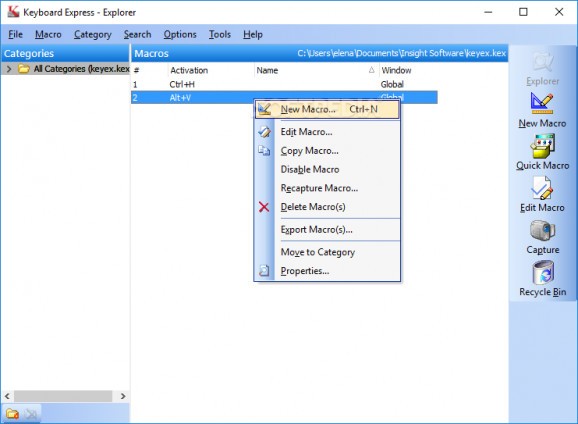Create macros by inserting various commands, recording keystrokes, and using predefined examples (e.g. search the web, organize desktop windows), back up data, and schedule tasks. #Macro creator #Macro producer #Macro maker #Keystroke #Keyboard #Creator
Keyboard Express is a keyboard macro program whose purpose is to help you assign a series of keystrokes to any Windows application.
A step-by-step approach can be used for setting up several dedicated parameters. You can run the utility in the background (in the system tray) and set up shortkeys. Shortkeys represent an activation sequence that allows you to type in some text and trigger an action.
Keyboard Express can create backups at specific times or when the program shuts down.
The GUI looks straightforward and allows you to organize multiple macros in different groups. Macros can be exported locally so you can import the information in your future projects. You may also perform searches to quickly identify a macro in the list.
A new macro can be set up by assigning an activation hotkey or shortkey. You can add a nickname to the current macro and schedule macros to run once, hourly, daily, weekly, or monthly, or when the system is idle, a specified time has elapsed, or a macro file is loaded. You may activate a macro within a date range and on specific days of the week.
Macros can be created in three ways: you can select from multiple commands and insert them into the macro, capture or record your keystrokes, or choose between several predefined quick macros.
There are various commands available that can help you insert system date and time, symbols, program activation, custom sound, repeats, delays, and pauses in your macros. A quick macro allows you to run a preset task, such as search the web, organize desktop windows, run a Control Panel applet, open a system folder, and shut down the computer.
In case you delete macros from the utility’s interface, you still got a chance to recover them because it stores them in a built-in Recycle Bin.
You can make the application draw a line through disabled macros, create crash reports, assign hotkeys for pausing or aborting the macros, play a sound when a scheduled task is activated, and disable the screensaver when macros are turned on. The program can be run at Windows startup with a certain time delay.
In conclusion, Keyboard Express provides a reliable set of features for helping you automate system-related tasks, like typing responses to email messages, creating email taglines and filling out forms. On the downside, not all of the program’s settings can be described as intuitive, so this tool is suitable especially for professional users.
What's new in Keyboard Express 4.5.0.1:
- Fixed issues with Quick Macro on high DPI/4K monitors.
- Fixed a problem with Quick Macro, Search The Web, search Google.
- Fixed the cause of a crash that could occur with certain Windows visual themes.
- Added support for Windows 11, Windows Server 2019, and Windows Server 2022.
Keyboard Express 4.5.0.1
add to watchlist add to download basket send us an update REPORT- runs on:
-
Windows Server 2016
Windows 10 32/64 bit
Windows Server 2012
Windows 2008 32/64 bit
Windows 2003
Windows 8 32/64 bit
Windows 7 32/64 bit
Windows Vista 32/64 bit
Windows XP 32/64 bit
Windows 2K - file size:
- 13.7 MB
- filename:
- keyexp4.exe
- main category:
- System
- developer:
- visit homepage
calibre
Context Menu Manager
Windows Sandbox Launcher
4k Video Downloader
ShareX
Bitdefender Antivirus Free
7-Zip
Microsoft Teams
Zoom Client
IrfanView
- Microsoft Teams
- Zoom Client
- IrfanView
- calibre
- Context Menu Manager
- Windows Sandbox Launcher
- 4k Video Downloader
- ShareX
- Bitdefender Antivirus Free
- 7-Zip