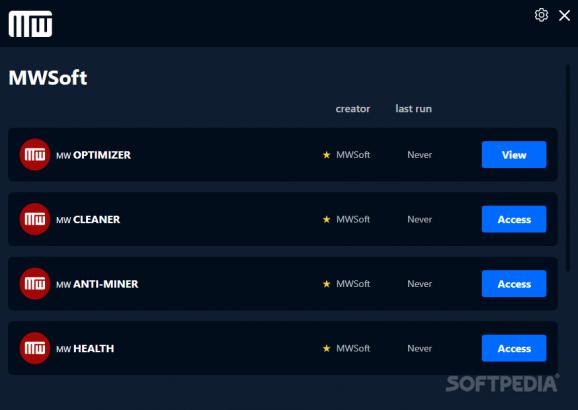Speed up your machine and increase its performance through this simple utility, capable of cleaning junk files, scanning for mining software, whilst also checking if your hardware is within operating specs. #System Optimizer #Windows Optimization #Performance Booster #Optimizer #Performance #Booster
Getting the most performance out of one's machine is a topic of importance to some users, while others don't much care for such a thing. Windows deals with common problems and solves a majority of them on its own, without requiring input from the end user. However, maintenance is an important part of keeping everything up and running, and that includes your computer.
As stated before, Windows does well on its own when it comes to maintenance, but you'll still have to do some work yourself. MWSoft is a tool that can rid your system of junk files, scan for mining processes, as well as check the health of your hardware, all in a few inputs.
System maintenance may sound like a complicated process to go through, but dedicated tools like this one can help make it a little more bearable for the end user. In the Free version, users have access to the Cleaner, Anti-Miner, and Health features of the software, which are enough to help get you started.
MW Cleaner is perhaps the most detailed out of the bunch: it seeks to remove the junk files from your machine, helping you get some storage back, whilst also improving on your system's performance.
The scanning process doesn't take long at all, and you'll be able to select the junk to get rid of: Prefetch, Temp Logs, Windows Error Reporting, and Common Language Runtime are the types of data the app scans for.
Unwittingly installing mining software on your computer usually tanks your performance, and through the Anti-Miner feature, users can eliminate any such inconveniences. The program will scan for dodgy processes and services, and inform you right away if there's any action to be taken.
The Health function is quite interesting, but I'm unsure about what it actually does. It reportedly seeks to offer users an overview of the health of their hardware, yet there's not much information on what data is actually scanned to determine the end result.
If you're looking to eliminate some junk from your system, and ensure that you don't have any mining processes harming your performance, MWSoft might just help you deal with those matters.
MWSoft 2022.3
add to watchlist add to download basket send us an update REPORT- runs on:
-
Windows 11
Windows 10 64 bit - file size:
- 101 MB
- main category:
- System
- developer:
- visit homepage
Microsoft Teams
calibre
4k Video Downloader
Bitdefender Antivirus Free
7-Zip
IrfanView
Windows Sandbox Launcher
Zoom Client
Context Menu Manager
ShareX
- Zoom Client
- Context Menu Manager
- ShareX
- Microsoft Teams
- calibre
- 4k Video Downloader
- Bitdefender Antivirus Free
- 7-Zip
- IrfanView
- Windows Sandbox Launcher