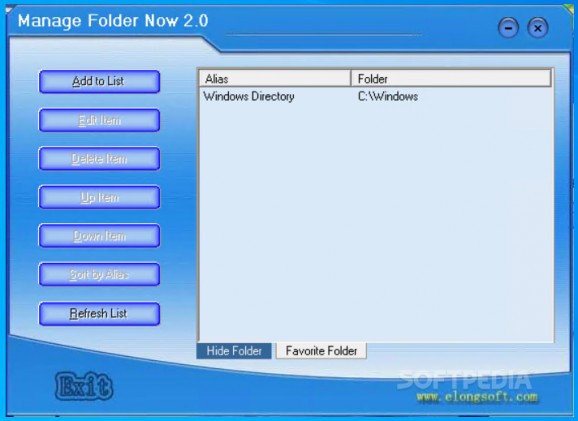Hide your folders and important files if you have the habit of sharing your machine with your friends or other individuals, avoiding any potential risk of compromising important data #Hide Folder #Folder Acccess #Password Protection #Hide #Security #Password
Even though today people are less and less keen on sharing their computer with other users, when this scenario does indeed become reality, it's a good idea to hide sensible information. If moving all your stuff to an external drive is not a solution for you, then Manage Folder Now could be an alternative in order to be able to safely share your computer with other users.
The interface doesn't look too modern. In fact, it is reminiscent of older types of software. Regardless, we're dealing with a tool here which ultimately means that functionality is more important in this case. A master password will be set upon the first launch. Keep it in mind because every time you'll attempt to access your hidden folders a prompt will ask for that keyword or phrase.
After setting up the application, you can proceed to browse and identify the folders you'd like to hide and have well secured. These will show in the app's hide folder list. You can protect all folders at once or each particular one at a time. Depending on how often you need certain folders, you do have the possibility of creating a favorite list for faster access.
Other options offered by the app deal with backing up sensitive information. It's an extra measure in case somebody does find your folders and manages to delete important data from them. You can also unhide your selected orders the same way you initially hid them. You could either unhide all of them at once or one by one.
Manage Folder Now might not convince with its looks, that is for sure. Still, the functionality it offers can indeed be useful in many situations. As far as stability is concerned, this application does not seem to be unreliable in any way. All aspects work as intended and advertised.
What's new in Manage Folder Now 2.0:
- Changed to freeware.
Manage Folder Now 2.0
add to watchlist add to download basket send us an update REPORT- PRICE: Free
- runs on:
- Windows All
- file size:
- 969 KB
- filename:
- MFNSetup.exe
- main category:
- System
- developer:
- visit homepage
IrfanView
4k Video Downloader
Microsoft Teams
ShareX
Bitdefender Antivirus Free
7-Zip
Context Menu Manager
Zoom Client
calibre
Windows Sandbox Launcher
- Zoom Client
- calibre
- Windows Sandbox Launcher
- IrfanView
- 4k Video Downloader
- Microsoft Teams
- ShareX
- Bitdefender Antivirus Free
- 7-Zip
- Context Menu Manager