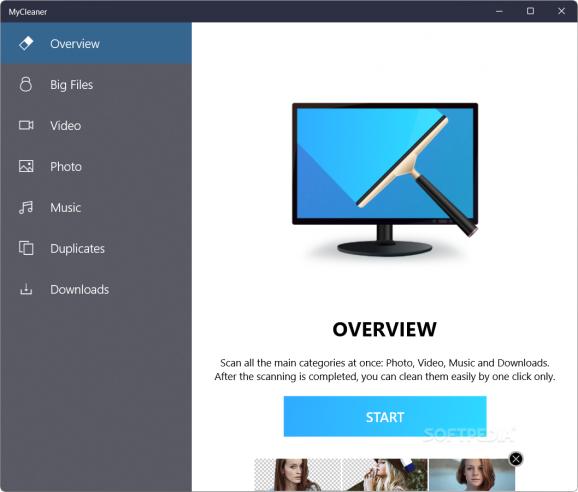Keep your system clean without having to waste time and energy, all while keeping track of how well you've managed your space on any PC #Clean PC #Computer Clean #Improve Space #Clean #PC #Computer
When you work your computer on a daily basis, you probably notice that it is slowly becoming crowded with all types of virtual leftovers that burden it and ultimately make it feel less responsive. For these situations, it is always a good idea to use a cleaner application. One such viable option is MyCleaner, which is pretty much what the name suggests, your cleaning program that will end up saving the day and your machine's health.
If other programs usually deal with cleaning tasks in a more complex order, in this particular case there should be no doubts or issues, especially since the menu within the program itself is very clear. Each particular task has its own section and spans from an overview-type cleaning section going through video, photo, and music sections and ending up with duplicate files and downloads.
This app does not clean your registry. It only keeps track of files that have been simply left on your machine and fills its space without actually being needed. You could see this app as a sort of street sweeper attempting to clean your machine thoroughly. The scanning and cleaning procedures are quick and painless.
One thing I loved most about this program was the fact that it included a duplicate remover tool. It was a quick and very efficient way of making sure my machine did not keep useless files around on account of some copy-and-paste mistake I'd previously made. The whole idea is to make cleaning accessible to all users without overcomplicating things. This is exactly what this app did in my case and the overall feeling I got when working with it.
MyCleaner is definitely one good way of keeping your files in check, especially before you start losing performance and your machine struggles to keep up with your commands.
MyCleaner 2.1.9.0
add to watchlist add to download basket send us an update REPORT- PRICE: Free
- runs on:
-
Windows 11
Windows 10 32/64 bit - file size:
- 48.5 MB
- main category:
- System
- developer:
- visit homepage
Microsoft Teams
calibre
4k Video Downloader
ShareX
Zoom Client
7-Zip
Bitdefender Antivirus Free
Windows Sandbox Launcher
IrfanView
Context Menu Manager
- Windows Sandbox Launcher
- IrfanView
- Context Menu Manager
- Microsoft Teams
- calibre
- 4k Video Downloader
- ShareX
- Zoom Client
- 7-Zip
- Bitdefender Antivirus Free