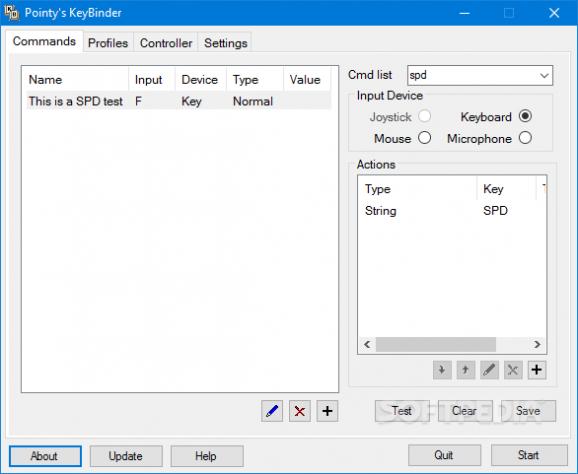Map buttons and movement from mouse, keyboard, controllers, or even create voice commands with up to 32 actions per command thanks to this application #Pointy KeyBinder #Key binder #Map controller button #Map #Controller #Keyboard
Sure enough there are well over 100 buttons on your keyboard, not to mention those on the mouse or any additional controllers you might hook up to your computer. However, you might want more comfort when handling group keys or triggers, case in which Pointy's KeyBinder lets you bind keys across different input devices.
With little time spent in the setup process, you quickly get to see what the application is all about. Note, however, that you need to check whether or not your computer is fitted with .NET Framework, although modern Windows iterations offer it in the default set of features.
The visual design might not really strike you as appealing, or even intuitive at first. However, little time spent navigating through the sets of options makes you realize binding keys here is not actually that much of a hassle. Supported input devices count as joysticks or controllers, keyboard, mouse, and microphone.
The application accepts input from the previously mentioned types of devices and returns one or more actions, which can be to press a key, timed, delay, hold key down, key up, or insert text string. On the bright side of things, one input item can be fitted with up to 32 different actions.
Defining a command requires little effort. Selecting the input device is the first step, after which you need to press the button you want to map. As such, you can have multiple actions literally performed at the press of a button, which is a neat way of handling complex hotkey commands or combinations.
One of the core feature of the application is to be of use in video games. It comes with a dedicated profile mode which lets you associate sets of commands to a particular executable file, so that mapping is only enabled when the corresponding program is running.
Sure enough you can take matters into your own hands and have mapping active at all times, or have the status toggled via a hotkey command. A dedicated controller section lets you take advantage of all buttons and axes of a controller, as well as POV buttons and more to map.
Last but not least, the application also supports a microphone as input, so that you can actually trigger actions through voice commands, in case you don’t want to mess up existing button configurations.
Taking everything into consideration, we can state that Pointy's KeyBinder is a neat application which literally helps you perform multiple actions at the press of a button. You can use input from a variety of devices, and only have bindings enabled when running programs or video games of interest.
What's new in Pointy's KeyBinder 1.1.1:
- Hopefully fixed the disappearing profiles bug.
- Various other bug fixes & tweaks.
- Added copy profile button.
- Added new command axis movement percentage setting.
Pointy's KeyBinder 1.1.1
add to watchlist add to download basket send us an update REPORT- PRICE: Free
- runs on:
-
Windows 10 32/64 bit
Windows 8 32/64 bit
Windows 7 32/64 bit - file size:
- 1.1 MB
- filename:
- keybinder_setup_v111.exe
- main category:
- System
- developer:
- visit homepage
Microsoft Teams
calibre
Windows Sandbox Launcher
Context Menu Manager
Bitdefender Antivirus Free
IrfanView
Zoom Client
4k Video Downloader
7-Zip
ShareX
- 4k Video Downloader
- 7-Zip
- ShareX
- Microsoft Teams
- calibre
- Windows Sandbox Launcher
- Context Menu Manager
- Bitdefender Antivirus Free
- IrfanView
- Zoom Client