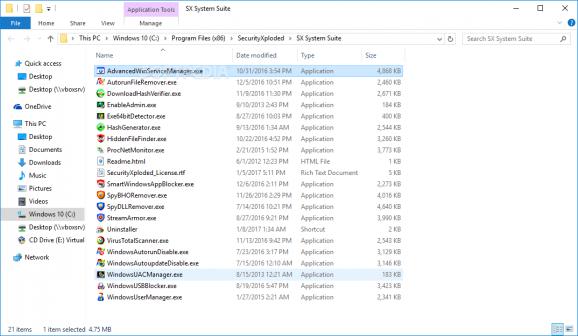10 tools for system monitoring and analysis that let you view and kill active processes or services, calculate checksums, check files for malware, and more. #Spyware Remover #Process Monitor #Service Manager #Spyware #Remover #Process
SX System Suite represents a collection of 10 utilities dedicated to system analysis and monitoring, which are extremely easy to tinker with.
The setup procedure doesn't take a long time to finish. It creates a shortcut on the desktop that contains shortcuts for each of the 10 components, since they are separately accessible. In each case, the interface is user-friendly and the main app window provides direct access to all available options. Administrative privileges are necessary.
Advanced Windows Service Manager lets you monitor currently running services, find out suspicious or dangerous services which may contain malware, look up additional information online, as well as terminate or disable risky services or the ones no longer responding to commands.
Download Hash Verifier enables you to verify the MD5 or SHA256 checksum of any downloaded file by comparing it to a hash string, while EXE Scan is capable checking executable files for anomalies in the header field, like differences in checksums or wrong size of raw data.
ProcNetMonitor lets you monitor and kill running processes across the local network as well as find out active network connections and open ports. Show Windows is a simplistic command-line tool that lists all active processes and provides you with switches for showing windows opened by a user, closing them, or killing processes.
SpyBHORemover is able to spot malicious Browser Helper Objects installed in Internet Explorer and gives you the possibility to remove or disable them, while SpyDLLRemover is designed to scan hidden processes and DLLs for spyware in order get rid of them.
StreamArmor scans and cleans hidden alternate data streams that contain malware using VirusTotal, ThreadExpert and Malware Hash, revealing dangerous and suspicious one, along with those needing further analysis.
With VirusTotalScanner you can scan any file using VirusTotal, and also find out its MD5 and SHA256 hash. The last component in SX System Suite is Windows Uac Manager, a command-line utility that you can use to easily enable and disable User Account Control.
Worth mentioning is that, apart from the two command-line tools, for all apps it's possible to export information to file for later examination.
All components had minimal impact on computer performance in our tests, using low CPU and RAM. They worked smoothly, without triggering the OS to hang, crash or show error dialogs.
Taking everything into consideration, SX System Suite proves to be a reliable assistant with simple but effective tools dedicated to system analysis and monitoring. Thanks to its intuitive options, it can be handled even by less experienced users.
What's new in SX System Suite 3.0:
- Mega 2017 edition with new & latest version of all our System Security Tools for Windows 10 version.
SX System Suite 3.0
add to watchlist add to download basket send us an update REPORT- runs on:
-
Windows 10 32/64 bit
Windows 8 32/64 bit
Windows 7 32/64 bit
Windows Vista 32/64 bit
Windows XP - file size:
- 25.5 MB
- main category:
- System
- developer:
- visit homepage
calibre
Context Menu Manager
ShareX
IrfanView
Bitdefender Antivirus Free
Microsoft Teams
Zoom Client
4k Video Downloader
Windows Sandbox Launcher
7-Zip
- 4k Video Downloader
- Windows Sandbox Launcher
- 7-Zip
- calibre
- Context Menu Manager
- ShareX
- IrfanView
- Bitdefender Antivirus Free
- Microsoft Teams
- Zoom Client