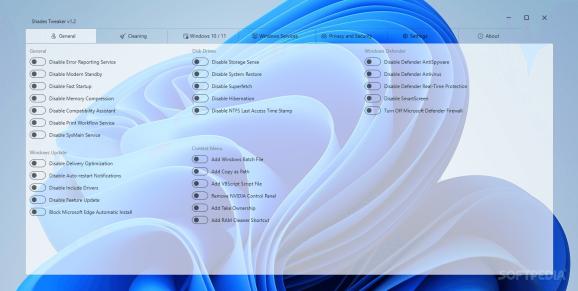A utility that enables users to tweak the behavior of their machine in different ways by letting them configure all manner of options. #Windows Tweaker #Configure Windows #System Cleaner #Tweak #Configure #Clean
The good thing about Windows is that it lets you configure it to suit your needs. Granted, it’s still nowhere near any Linux distribution, but a certain level of customizability is there for any user to tap into. Some options are easier to reach than others, and it’s really no surprise that tweaker utilities are becoming increasingly mainstream.
Shades Tweaker is a tool that aims to be a control panel of sorts, where users can more conveniently configure their machine. As for the available modifications, the general behavior of your system, its services, and privacy features can be freely accessed. The Cleaning menu enables a quick and painless maintenance process.
Perhaps that’s the best way to go about describing this program. What you get here is essentially a toolbox that provides quick access to a series of functions of interest. The interface will first present you with the General tab, which features a variety of more generalist tweaks.
These tweaks involve toggling certain Windows functions, such as Fast Startup, Modern Standby, modifying how Windows Update works by disabling Delivery Optimization, blocking Microsoft Edge automatic installations, as well as blocking drivers from being installed. Some disk and context menu-related options are likewise available from the same interface.
If you wish to go a little deeper, the Windows 10/11 tab lets you disable certain features of the respective operating systems, such as Cortana, Search Indexing, excluding Bing from Windows Search, and so on.
The Privacy and Security tab is the most feature-rich if we’re to consider the number of options it puts at your disposal. Through it, you’ll be able to disable certain telemetry functions, such as Diagnostics Data and Tracking, Location History, Application Telemetry, and many others.
Some services can be disabled by way of the Services menu. It’s best to look up each entry to ensure that you’re not deactivating something essential to your workflow, however.
As for maintenance, the Cleaning menu is very interesting in itself. It can rid your system of any superfluous logs, temp files, and cached data. A quick analysis will display the elements that can be dispensed with. That’s all well and good, but I would advise users to be careful when cleaning certain caches, though.
Shades Tweaker is a utility that will serve many users well. The program is easy to pick up and use, but it’s best to inform yourself before changing anything you’re unfamiliar with. Any modifications I made were applied with no delay, and being able to freely import and export configurations can significantly quicken your work, especially on subsequent Windows installations.
What's new in Shades Tweaker 1.7:
- sysMain service feature removed
- Wifi Sense feature removed
- Includes some performance improvements
- When the app is first opened, it will automatically run an ad in the background.
Shades Tweaker 1.7
add to watchlist add to download basket send us an update REPORT- runs on:
-
Windows 11
Windows 10 32/64 bit - file size:
- 3.2 MB
- filename:
- ShadesTweaker-v1.7.zip
- main category:
- System
- developer:
- visit homepage
Bitdefender Antivirus Free
IrfanView
7-Zip
Microsoft Teams
Context Menu Manager
ShareX
calibre
4k Video Downloader
Zoom Client
Windows Sandbox Launcher
- 4k Video Downloader
- Zoom Client
- Windows Sandbox Launcher
- Bitdefender Antivirus Free
- IrfanView
- 7-Zip
- Microsoft Teams
- Context Menu Manager
- ShareX
- calibre