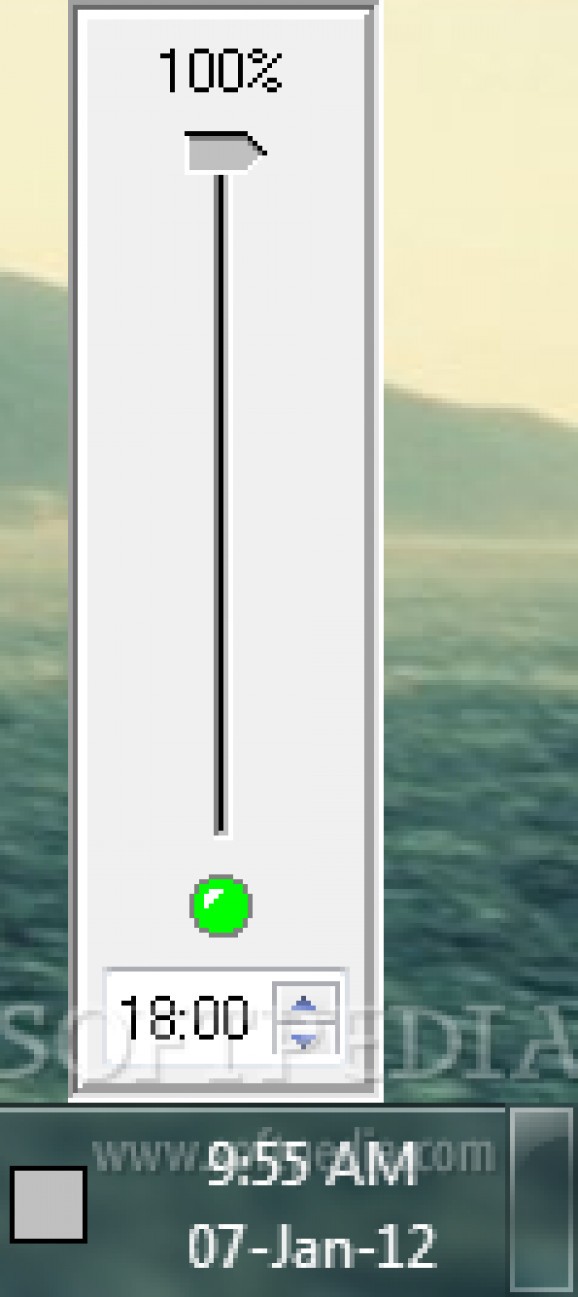Adjust your screen brightness from a small tray icon and set up a timer for automatic adjustment with this lightweight application. #Brightness adjustment #Adjust brightness #Screen dimmer #Brightness #Dimmer #Dim
Most monitors come with buttons or menus through which you can adjust color and general display settings. Brightness is one of the most basic aspects but has a strong impact on the way you read, also keeping your eyes safe with proper management. In this regard, Twilight Screen Dimmer puts a small slider at your disposal to easily adjust monitor brightness.
What's sad to see from the start is that you need to go through a setup process, even for such a lightweight utility. Although this prevents you from taking it on the go, the application is automatically integrated with the startup. There isn't an implemented function to disable this, so you'll need to work it out unless you're using Windows 8.1, which has a built-in startup manager.
Most of the time you find the application sitting quietly in the system tray. Accessing the corresponding options brings up a small slider. Note that you need to click again on the tray icon to get rid of the slider because it stays there until this is done.
Apart from adjusting the slider with instant feedback, there's also a timer at your disposal. You might want to pay a visit to the included documentation file because there aren't any hints or tooltips and it is rather confusing.
At its core, it's supposed to be a timer with which to have a specific level of brightness automatically adjusted at the hour you write down. However, multiple tests were carried out, with the so-called scheduler stubbornly refusing to change the brightness.
This leaves the application with little to no practicality left. Implementation of hotkeys could have saved it or at least keep it on the right track, but there's a complete absence of such support. What's more, there's a high chance for it not to function since it strongly depends on your graphics card.
Taking everything into consideration, we can say that Twilight hardly has any practicality. Considering it lacks even basic accessibility options, it gets frustrating to see it pop up every time you launch Windows, especially since there's no option to disable this. The timer is a good idea, but it needs to function before it comes in handy.
What's new in Twilight Screen Dimmer 1.1:
- Added mouse wheel scrolling, more responsive action and adjustable value on automatic reduction.
Twilight Screen Dimmer 1.1
add to watchlist add to download basket send us an update REPORT- runs on:
- Windows All
- filename:
- twilight11.zip
- main category:
- System
- developer:
- visit homepage
Context Menu Manager
calibre
7-Zip
Bitdefender Antivirus Free
IrfanView
Microsoft Teams
4k Video Downloader
ShareX
Windows Sandbox Launcher
Zoom Client
- ShareX
- Windows Sandbox Launcher
- Zoom Client
- Context Menu Manager
- calibre
- 7-Zip
- Bitdefender Antivirus Free
- IrfanView
- Microsoft Teams
- 4k Video Downloader