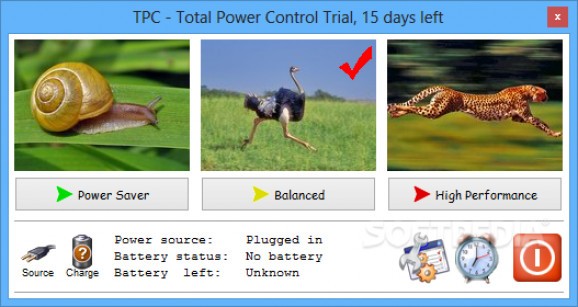Have your favorite power plans at your fingertips to save laptop battery life, schedule shutdown sessions, and change power plan when the PC is idle #Power Control #Shutdown Scheduler #Change Power Plan #Shutdown #Reboot #Logoff
The difference between your desktop and laptop is the last can run anywhere as long as the battery is packed with enough juice. However, Windows lets you build custom power plans and use them accordingly, to save up more power. What’s more, applications like Total Power Control come as a neat extension, also offering more options.
Right from the start, the application goes directly to the tray area, so it doesn’t take up any desktop space. You can tweak this from the settings menu, choosing to have the menu brought up instead of hiding on startup. On the other hand, running it with Windows may be a good idea not to have it pop up every time.
It’s best to pay a visit to the configuration screen at first, because there are plenty of options to go through, and more to the application than just quickly changing a power plan. You can set up to three different favorite power plans from the existing ones on your computer, but this needs to be done with care, because changing the GUID value can affect stability once triggered.
Apart from manual change, the application can be set to forcefully apply a new plan whenever the laptop is idle for a specific time, or whenever CPU is intensely used, just to save a bit more battery. With support for hotkeys, you can configure what to press to take action. The list is empty by default, so you need to create it on your own.
Interacting with the tray icon opens up a panel fitted with several computer power options, lock desktop, even to run the screensaver, as well as configured favorite power plans. There’s an additional menu with a few extra commands. It lets you view CPU usage in a dedicated gadget, initiate a timer at the end of which to target a specific power option, or take a screenshot to be saved automatically.
All things considered, we come to the conclusion that Total Power Control is a practical companion you might want to keep on your laptop, especially if frequently using it on battery life. It comes with an extensive set of features to easily manage almost every option related to power, deserving at least a try overall.
What's new in Total Power Control 1.02:
- Possibility to hide battery meter when used on desktop computers (use checkbox in settings window).
- Acritum logo will be shown instead by default, but it is possible to replace it with any 346x56 pixel image, just save it as skin_logo.jpg and put it to the tpc.exe folder.
Total Power Control 1.02
add to watchlist add to download basket send us an update REPORT- runs on:
-
Windows 8 32/64 bit
Windows 7 32/64 bit
Windows Vista 32/64 bit - file size:
- 1 MB
- filename:
- tpc-dist.exe
- main category:
- System
- developer:
- visit homepage
Context Menu Manager
Bitdefender Antivirus Free
7-Zip
4k Video Downloader
IrfanView
calibre
Windows Sandbox Launcher
Microsoft Teams
ShareX
Zoom Client
- Microsoft Teams
- ShareX
- Zoom Client
- Context Menu Manager
- Bitdefender Antivirus Free
- 7-Zip
- 4k Video Downloader
- IrfanView
- calibre
- Windows Sandbox Launcher