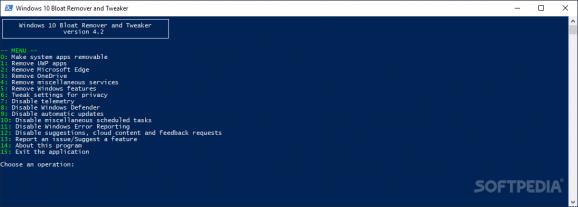Improve the performance and privacy of Windows 10 by removing unnecessary pre-installed apps and disabling unwanted features via this tool. #Remove bloatware #Disable telemetry #Remove Edge #Tweak #Tweaker #Anti-bloatware
Windows 10 Bloat Remover and Tweaker is a tool designed to help you remove bloatware and disable certain features that usually take up space and sometimes affect the overall functionality of the system. The application is a CLI tool and hence, does not require installation. In case you want to configure it, then you can do so from the JSON file created after the first launch.
By far the most important feature of the utility is that it can make the system apps removable by editing the internal system database. You can now just remove Microsoft Edge along with the legacy UWP version of the browser. Thanks to this tool, you can finally disable Windows Defender along with its background services.
Speaking of UWP, the tool enables you to remove all UWP apps for the current or all users. In case you opt for the latter version, then the corresponding provisioned packages are also deleted and hence, you don't have to worry that they will end up back on your system or update during new patches.
The tool can disable the Windows components responsible for diagnostics and features that tend to collect information in general. Among the disabled options, you can count Device Census, Compatibility Telemetry and Customer Experience Improvement Program.
The app can turn off certain Windows 10 features that have a negative impact on your privacy, such as voice activation, clipboard synchronization, app launch tracking or typing personalization.
Lastly, the tool disables the automatic update services in the Group Policies and hence it can prevent the download and installing of the new OS and Windows Store patches. Take note that the disabling does not work on Windows 10 Home edition.
Windows 10 Bloat Remover and Tweaker can come in handy for anyone who wants to improve privacy and the overall performance of their machine.
What's new in Windows 10 Bloat Remover and Tweaker 5.0:
- Dropped support for Windows 10 versions 20H2 and 21H1: the tool now only supports 21H2 or higher
- Completely reworked the way system apps (Edge legacy, Xbox Game Bar UI) are removed to be less invasive and more effective:
- Make system apps removable operation has been removed, since the tool now makes a system app removable only when it's about to uninstall it
- Removed system apps will not be reinstalled anymore after cumulative updates
Windows 10 Bloat Remover and Tweaker 5.0
add to watchlist add to download basket send us an update REPORT- PRICE: Free
- runs on:
-
Windows 11
Windows 10 64 bit - file size:
- 14.6 MB
- filename:
- Win10BloatRemover_4.3.zip
- main category:
- System
- developer:
- visit homepage
IrfanView
4k Video Downloader
7-Zip
Windows Sandbox Launcher
Bitdefender Antivirus Free
Zoom Client
ShareX
Context Menu Manager
calibre
Microsoft Teams
- Context Menu Manager
- calibre
- Microsoft Teams
- IrfanView
- 4k Video Downloader
- 7-Zip
- Windows Sandbox Launcher
- Bitdefender Antivirus Free
- Zoom Client
- ShareX