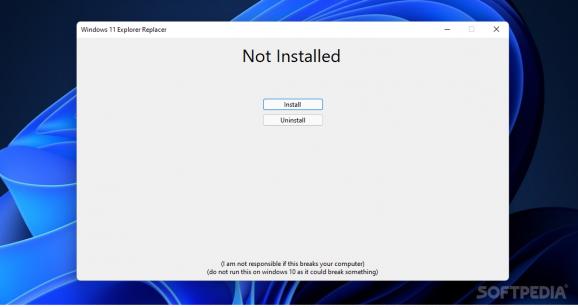A lightweight application that quickly replaces the Windows 11 central start menu and taskbar with the more common Windows 10 design. #Start menu replacer #Replace Win11 start menu #Swap taskbar #Taskbar #Start #Windows10
Windows 11 might be the hot new thing, but there are a lot of users who dislike some basic elements — the start menu for example. If you'd like to get your favorite Windows 10 start menu looks on the latest OS iteration, you're in luck. Windows11ExplorerReplacer might leave you with the wrong impression if you are judging it by title only. The File Explorer is not replaced, but the start menu and taskbar are swapped for their Win10 counterparts.
Having to fight muscle memory each time you wish to access the start menu is tiresome. Of course, you'll get used to the central bar, with time, unless you don't want to wait and have your usual taskbar layout back. Windows11ExplorerReplacer can be installed by running the executable or the "install.bat" file.
A CMD window pops up after the installer had been launched. Don't worry if you are not good with the command prompt, there is nothing to do there, except press any key to wrap up the process.
The taskbar is swapped in an instant, no system restart is required. Open the start menu from the bottom-left corner once again, and check out the collapsible system tray. The transition looks almost flawless, but the area where the time and date are usually displayed in Windows 10 is not visible. This is not a critical issue, however, it would be great to see it fixed, as many users find that area quite handy.
If you have second thoughts and wish to revert to the original taskbar, don't get rid of the app's source directory. Inside there you will find the uninstaller. You won't find an entry in the control panel, nor in any third-party uninstaller tool, so make sure you keep the app's folder around.
To conclude, Windows11ExplorerReplacer is a lightweight tool that does a quick job switching to a Windows 10 taskbar on the new Windows 11. Still, there is a chance you may break some things if you try to uninstall, which is also specified by the developer when the installer is launched. To avoid having to install a fresh OS copy, make sure to have a backup created, or at least a checkpoint to revert to in case that happens — until at least a more stable release is put forward.
Windows11ExplorerReplacer 1.0.1
add to watchlist add to download basket send us an update REPORT- PRICE: Free
- runs on:
- Windows 11
- file size:
- 4.9 MB
- filename:
- Windows11ExplorerReplacer.zip
- main category:
- System
- developer:
- visit homepage
7-Zip
calibre
Context Menu Manager
ShareX
Zoom Client
IrfanView
4k Video Downloader
Bitdefender Antivirus Free
Windows Sandbox Launcher
Microsoft Teams
- Bitdefender Antivirus Free
- Windows Sandbox Launcher
- Microsoft Teams
- 7-Zip
- calibre
- Context Menu Manager
- ShareX
- Zoom Client
- IrfanView
- 4k Video Downloader