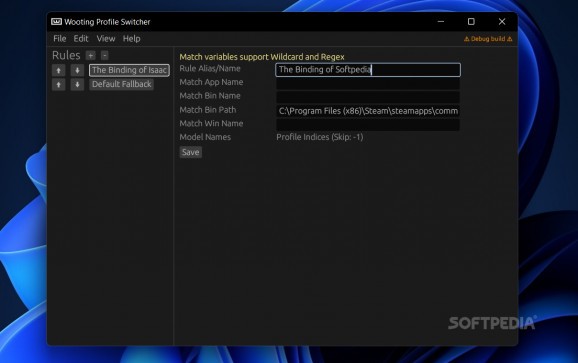A specialized tool for anyone who regularly uses Wooting keyboards that provides a quick way to toggle between various keyboard profiles. #Keyboard profile #Toggle profile #Custom binding #Keyboard #Profile #Binding
If you’re watching e-games competition, then I’m sure you heard about the Trackmania cheating debate regarding Wirtual, who argued that he has an analog keyboard that is freely available on the market. To date, it’s unclear whether Nadeo will make modifications regarding analog keyboards.
One positive thing that came out of all of this is the news about Wooting keyboards and what a difference they can make in complex gaming such as Trackmania, where you need high dexterity to take the curves, steer and do precise drifts.
The keyboards come accompanied by additional software that allow tweaking and advanced configuration in this sense. Wooting Profile Switcher is a tool that automatically changes profiles on Wooting keyboards based on the focused window, enhancing user experience.
Run Wootility before launching the tool
To make sure that your current keyboard settings are identified and read correctly, you first need to install Wootility, the dedicated software that allows you to configure Wooting devices and customize settings. Take note that you just need to run the latter app once and then shut it down when launching the profile switcher, as they don’t have to run at the same time.
In the configuration file, you can tweak various settings to suit your needs, like deciding if the tool should launch automatically with your system or if it should check for updates. You can also adjust how long the tool waits between checking active windows and sending commands to your keyboard.
You can choose to display serial numbers instead of model names and even swap lighting effects with keyboard profiles. The file also lets you set rules for matching window titles using simple patterns, making it easier to customize your keyboard experience for different tasks.
As you can see from my previous example, it is a tool capable of providing a competitive edge in gaming. For graphic designers, custom keyboard configurations could facilitate quick access to frequently used tools or shortcuts in design software like Adobe Photoshop or Illustrator, thereby enhancing workflow efficiency.
Likewise, video editors could optimize their editing process by assigning specific keyboard profiles for different editing tasks, such as timeline navigation, clip trimming, or applying effects, resulting in smoother and more streamlined video production.
What's new in Wooting Profile Switcher 2.3.5:
- This release fixes Linux and 60HE+ support, Linux users need hidapi-hidraw and the input group.
Wooting Profile Switcher 2.3.5
add to watchlist add to download basket send us an update REPORT- PRICE: Free
- runs on:
-
Windows 11
Windows 10 64 bit - file size:
- 31.8 MB
- filename:
- wooting-profile-switcher_2.3.5_x64-portable.exe
- main category:
- System
- developer:
- visit homepage
Zoom Client
calibre
4k Video Downloader
Microsoft Teams
Bitdefender Antivirus Free
Context Menu Manager
Windows Sandbox Launcher
7-Zip
IrfanView
ShareX
- 7-Zip
- IrfanView
- ShareX
- Zoom Client
- calibre
- 4k Video Downloader
- Microsoft Teams
- Bitdefender Antivirus Free
- Context Menu Manager
- Windows Sandbox Launcher