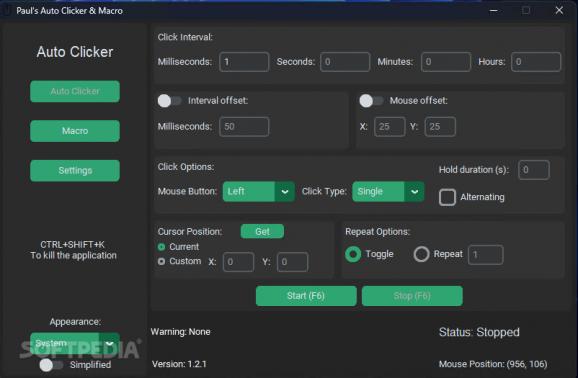Automatically execute a series of button presses and mouse movements to upgrade your workflow through this free and open-source macro creator. #Macro creator #Click simulator #Automatic clicking #Macro #Automate #Automation
Despite our brain’s impressive ability to carry out a wide variety of repetitive tasks with little effort thanks to our subconscious mind and the concept of force of habit, the opportunity to automate them can increase our efficiency on a daily basis and help us save both time and energy when doing so. One utility that can be of use for mouse-based workflows is Paul’s Auto Clicker & Macro.
As flexible as we wish all applications would be, developers can only go so far in terms of customization capabilities for end users before they encounter performance or compatibility-related hurdles that ultimately make the process of updating their creations more difficult with each newly shipped version.
Luckily, third-party utilities usually come to the rescue by substituting the missing features in a modular manner, making themselves available as optional choices to the niche subset of users that require highly specific functionalities. In the case of additional keyboard shortcuts, custom macro creation utilities the likes of the app at hand are a straightforward solution for those seeking GUI-less interaction methods.
Apart from being able to reach a staggering rate of up to 25.000 presses per second for old-school point-and-click browser games with demanding progression systems, the program goes beyond what other mainstream auto-clickers usually offer by incorporating mouse movement-powered macro recording functions meant to decrease the time required to navigate certain interfaces.
For instance, since Windows still lacks a dedicated hotkey for manually toggling the Night light feature, users can record the motions required to activate its Quick Settings tile and execute the cursor’s movements at the press of a hotkey. The macros themselves can not only be toggled, but also edited in their text form for adjusting the recordings with the utmost precision.
Given its option to replay the recorded actions in particular windows to avoid any clashes with system-related utilities, Paul’s Auto Clicker & Macro is an outstanding tool that eases the process of automating any of the users’ actions.
Paul’s Auto Clicker & Macro 1.2.5
add to watchlist add to download basket send us an update REPORT- PRICE: Free
- runs on:
-
Windows 11
Windows 10 32/64 bit - file size:
- 37.6 MB
- filename:
- AutoClickerMacroInstaller.exe
- main category:
- System
- developer:
- visit homepage
Windows Sandbox Launcher
calibre
Zoom Client
7-Zip
IrfanView
Microsoft Teams
Context Menu Manager
Bitdefender Antivirus Free
4k Video Downloader
ShareX
- Bitdefender Antivirus Free
- 4k Video Downloader
- ShareX
- Windows Sandbox Launcher
- calibre
- Zoom Client
- 7-Zip
- IrfanView
- Microsoft Teams
- Context Menu Manager