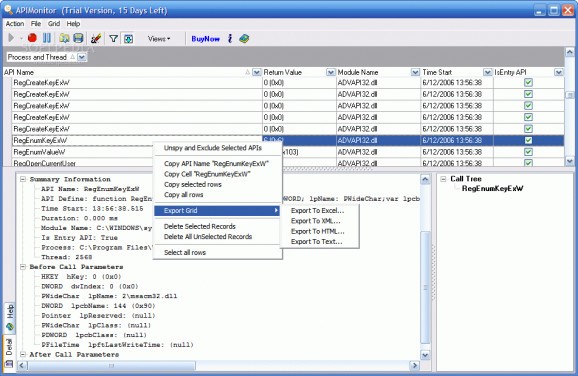API Monitor - Spy API calls made by win32 applications! #API Monitor #Spy API call #Monitor API #API #Monitor #Spy
API Monitor is a software that allows you to spy and display Win32 API calls made by applications.
API Monitor can trace any exported APIs and display wide range of information, including function name, input and output parameters, call sequence, function return value and more.
A useful developer tool for seeing how win32 applications work and learn their tricks.
Here are some key features of "API Monitor":
■ Trace any exported APIs- Including win32 APIs and other 3rd-Party APIs, unnecessary to know the prototype of the functions. ■ Display wide range of information, including function name, call sequence, input and output parameters, function return value, GetLastError code and more. ■ Predefine 82 DLLs and nearly 4000 APIs' prototype. ■ Filter Profiles are a powerful way of storing your favorite monitor settings for use in other sessions. API Monitor preset 27 API Filter Profiler, including Handles and Objects, Dynamic-Link Libraries, Event Log, Pipes and Mailslots, Debugging, Windows Classes, COMM, Application Related, Shell, Dialog Boxes, File System, Services Related, Remote Access Service, Memory Management, Print Related, Windows, Registry, Processes and Threads, File IO, WinInet, Windows Sockets, Multimedia API, Windows GUI, Network Management, WinNT Security, Access Control Functions. ■ Allow content to be viewed and exported-Log content can be viewed within API Monitor, and exported to another application or saved to a file. ■ Support debug version and release version with no modifications to the target application. ■ Support Unicode and ANSI APIs. ■ Monitor Running Process-Spy APIs in a background or console process that is already running. ■ Support multithread. ■ Display API calls originating from ActiveX controls and COM objects instanced by an application. ■ MS Excel style data filtering, customize filter criteria against any data item. ■ Automatic click-sorting against an unlimited number of columns, descending or ascending. ■ Automatic data grouping - an extremely powerful data viewing and manipulation metaphor. ■ Automatic runtime column selection - easily customize the columns visible on-screen with intuitive drag and drop. ■ Instant Online MSDN Help - This feature allows you to view online MSDN context-sensitive help for the currently selected API.
Limitations:
■ "Save Log to XML" Operation is disabled in this trial version. ■ "Load Log From XML" Operation is disabled in this trial version. ■ "Export Grid..." Operation is disabled in this trial version. ■ 15-day trial
What's new in API Monitor 1.1.1.70:
- New: Instant Online MSDN Help - This feature allows you to view online MSDN context-sensitive help for the currently selected API.
- New: Add autoscroll button, when the button is down, The grid always selects the latest session.
- Fixed: Raise exception when the grid is grouped by API Name column.
API Monitor 1.1.1.70
add to watchlist add to download basket send us an update REPORT- runs on:
- Windows All
- file size:
- 4 MB
- filename:
- APIMonitorTrial.exe
- main category:
- System
- developer:
- visit homepage
Bitdefender Antivirus Free
IrfanView
ShareX
Microsoft Teams
7-Zip
Windows Sandbox Launcher
Context Menu Manager
calibre
Zoom Client
4k Video Downloader
- calibre
- Zoom Client
- 4k Video Downloader
- Bitdefender Antivirus Free
- IrfanView
- ShareX
- Microsoft Teams
- 7-Zip
- Windows Sandbox Launcher
- Context Menu Manager