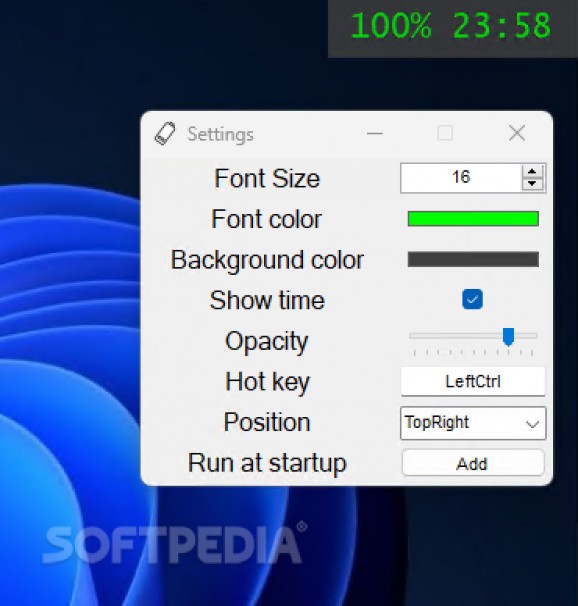Swiftly preview your laptop’s current battery level at the press of a custom hotkey within any full-screen app or video game through this utility. #Battery percentage #Power level #Preview battery #Battery #Percentage #Power
Despite its pivotal role in most devices’ hardware structure, battery technology seems to have stagnated throughout the past few decades compared to the incredible leaps in processing power made by other components. While charging speeds and connectors alongside software-based power-saving methods have drastically improved, users still need to stay mindful of their energy consumption habits through apps the likes of BatteryLevel.
In an attempt to make laptops easier to carry, manufacturers have been exploring a myriad of ways meant to decrease their size and weight that range from incorporating lighter materials, resorting to passive cooling techniques and removing formerly quintessential ports in favor of the modular approach provided by optional adapters.
One other compromise that certain companies felt compelled to make is related to lower capacity cells and non-removable battery units that make it harder for many users to complete their tasks on-the-go without bringing their charger along.
As a result, maintaining awareness of the active battery percentage can be a challenge when trying to make the most of the small laptop display’s limited screen real estate by running video games and compatible applications in full-screen mode, which is where the program at hand comes into play.
Instead of alt-tabbing, pressing the Windows key or minimizing the foreground app, users can assign any key to summon the device’s current battery percentage and local time through an overlay on top of any running programs. For increased accessibility, the opacity level, size and color palette can be customized to prevent the app from breaking the immersion.
If you ever wanted to find out if your laptop can survive another match after a long gaming session before shutting down without shifting focus from your ongoing activities, BatteryLevel’s ease of use and ability to change the position so as to avoid obscuring any GUI or HUD elements should make it a solid solution for your needs.
What's new in BatteryLevel 1.0.5:
- Added font size setting
- Application icon changed
BatteryLevel 1.0.5
add to watchlist add to download basket send us an update REPORT- PRICE: Free
- runs on:
-
Windows 11
Windows 10 32/64 bit - file size:
- 278 KB
- filename:
- BatteryLevel.zip
- main category:
- System
- developer:
- visit homepage
Bitdefender Antivirus Free
4k Video Downloader
IrfanView
Windows Sandbox Launcher
7-Zip
Zoom Client
calibre
ShareX
Context Menu Manager
Microsoft Teams
- ShareX
- Context Menu Manager
- Microsoft Teams
- Bitdefender Antivirus Free
- 4k Video Downloader
- IrfanView
- Windows Sandbox Launcher
- 7-Zip
- Zoom Client
- calibre