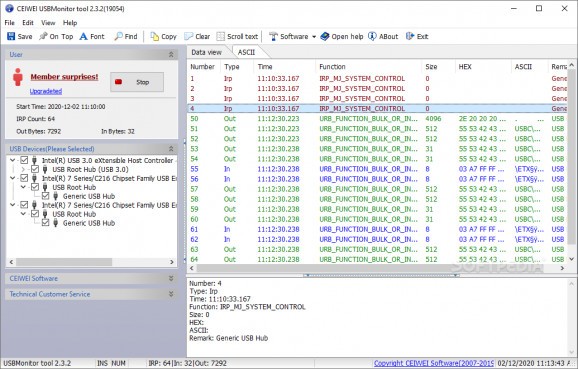This specialized app will allow you to supervise and analyze the USB device protocols, by intercepting and recording all USB packets #Monitor USB Traffic #USB Packet Monitor #Port Protocol Analysis #USB #Packet #Port
Keeping a close eye on your USB ports, devices, and corresponding traffic that occurs through them, can provide an insightful dwell into multiple aspects, especially useful when trying to troubleshoot some issue with drivers, external storage devices or, even the built-in USB port characteristics. Designed for such uses, CEIWEI USBMonitor Tool will allow you to monitor and analyze the USB ports and device protocols, through a series of purpose-fit tools.
The main working area of the interface relies on two separate tabs, which will enable users to preview the registered USB packet data in both plain text, as well as ASCII format. A series of parameters can be toggled and arranged, in order to provide the desired view.
One good aspect is that the application automatically assigns different colors to the various function types. This makes learning about the data far easier, especially for novices or those who aren’t yet accustomed to such technical details.
Having selected one or multiple USB ports from the identified ones (the application will automatically detect all the available ports, but, during our testing, we experienced some lag until the completion of the detection process), users can choose what data to save to disk.
Besides saving the recorded data, users can also work with it directly in the app, through means of formatting tools, as well as search features, for a swifter identification of the required items.
Although highly specialized, this application can serve as a good tool for finding out more about USB ports, their traffic, packets, and the various types of functions that characterize them.
What's new in CEIWEI USBMonitor Tool 2.2.3 Build 19054:
- Support member mobile phone number registration and login, not restricted to use computer, any computer account login, please refer to “Member Management” for details, member account function is applicable to CommMonitor serial port monitoring, USBMonitor monitoring, CommTone serial port debugging, virtual serial port and other CEIWEI software You can log in to any computer; but the same account, only one computer online at the same time. For more information, please contact WeChat/QQ: 348677065.
- After the first administrator permission is installed, the program is run by non-administrator rights;
- Support Chinese Unicode string decoding;
- The SDK supports blocking the serial port from writing data packets, and can intercept the written data packets and then modify them, then write them to the serial port, or you can actively write any data packets to change the serial. Output of port data;
CEIWEI USBMonitor Tool 2.2.3 Build 19054
add to watchlist add to download basket send us an update REPORT- runs on:
-
Windows Server 2016
Windows 10 32/64 bit
Windows Server 2012 R2
Windows Server 2012
Windows 2008 R2
Windows 2008 32/64 bit
Windows 2003
Windows 8 32/64 bit
Windows 7 32/64 bit
Windows Vista 32/64 bit
Windows XP 32/64 bit - file size:
- 5 MB
- filename:
- CEIWEI_USBMonitor_setup_19054.zip
- main category:
- System
- developer:
- visit homepage
Windows Sandbox Launcher
calibre
7-Zip
ShareX
Zoom Client
Microsoft Teams
4k Video Downloader
Context Menu Manager
IrfanView
Bitdefender Antivirus Free
- Context Menu Manager
- IrfanView
- Bitdefender Antivirus Free
- Windows Sandbox Launcher
- calibre
- 7-Zip
- ShareX
- Zoom Client
- Microsoft Teams
- 4k Video Downloader