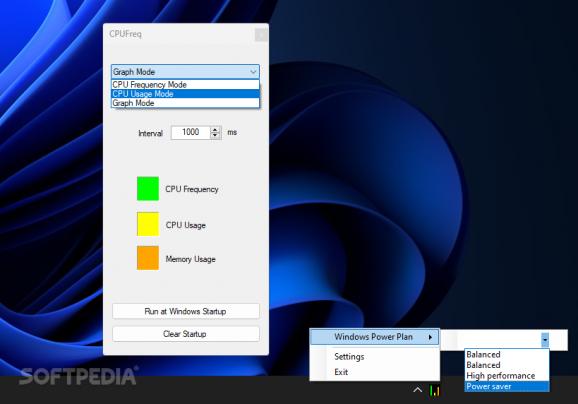Keep an eye on your personal computer’s CPU and memory usage metrics from the system tray using this free and open-source utility. #CPU usage #Performance metrics #System tray #CPU #Memory #Usage
Ever since its introduction, the taskbar remains a staple of Microsoft’s flagship operating system, allowing users to not only pin their most used applications, but also access running programs’ windows and settings. As such, by leveraging the always-available system tray area, CPUFreq gives users hardware usage statistics at a glance without any additional clicks required.
When launched, the program summons a dedicated system tray icon, through which users can easily change its settings when necessary. When travelling, ensuring that your laptop’s battery lasts throughout the day can be a challenge depending on your workflow, which is why the app gives you quick access to Windows’ legacy power modes from its context menu to enable the power saving mode and prolong the battery life for a couple of hours to finish writing a project.
In terms of customization, the program can display the processor’s frequency and usage statistics via distinctly-colored double-digits that fit in its tiny system tray icon at user-set intervals with millisecond precision. Since multitasking can be tough to maintain, depending on the system’s specifications, staying aware of the available RAM required for adding another program into your workflow can be made easier via the app’s built-in support for a small vertical statistics graph at a glance.
Moreover, given its portable format, the program can be added to on-the-go USB flash drive-powered setups for those who tend to switch between their work and personal devices without having to worry about synchronizing specific application settings over the cloud. Finally, since its source code is openly available, those with programming experience can make suggestions or fork the repository to create custom versions featuring changes that fit their preferences.
Whether you want to find out your freshly compiled application’s memory usage when running certain tasks, or you wish to check how demanding a recently released video game’s processor usage can be while playing, CPUFreq may be a great solution given its intuitive use of its system tray icon to dynamically display performance metrics while using your computer.
CPUFreq 1.1
add to watchlist add to download basket send us an update REPORT- PRICE: Free
- runs on:
-
Windows 11
Windows 10 32/64 bit - file size:
- 15 KB
- filename:
- CPUFreq.zip
- main category:
- System
- developer:
- visit homepage
7-Zip
Windows Sandbox Launcher
Context Menu Manager
calibre
4k Video Downloader
Zoom Client
IrfanView
Microsoft Teams
ShareX
Bitdefender Antivirus Free
- Microsoft Teams
- ShareX
- Bitdefender Antivirus Free
- 7-Zip
- Windows Sandbox Launcher
- Context Menu Manager
- calibre
- 4k Video Downloader
- Zoom Client
- IrfanView