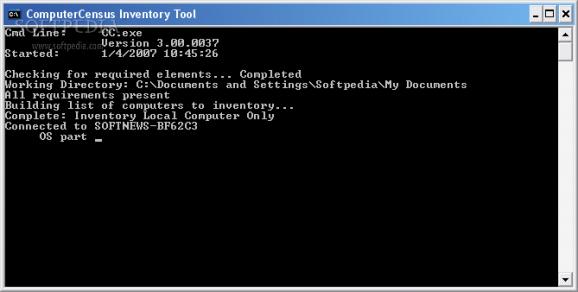Computer Census - a portable software tool that enables technicians to inventory a computers. #Portable software #Inventory computer #Microsoft technologies #Bios #Cpu #Ram
Computer Census - a portable software that shows information about a computer or more
Computer Census - a portable software tool that enables technicians to inventory a single computer, selected computers, or an entire Domain - automatically.
Computer Census was developed for the journeyman Technician who works with smaller networks. It quickly determines how many computers there are in a network installation and collects related technical details about each of those computers. Computer Census uses Microsoft technologies to inventory and report operating system, hardware, network, and standard software installed on a computer.
System Information Utility: More than 200 key data points are reported in these categories: Manufacturer Computer System, Product Information, BIOS, Operating System, OS Environment Settings, CPU, RAM, Motherboard, Chassis, Logical Drives, Hard Disk Detail, CD DVD Detail, Tape Drive Detail, Mouse, Keyboard, Port Connections, Serial, Parallel Ports, USB, SCSI Devices, Modem, Audio, Video, Video Adapter Settings, Printers, Network Settings (IP Address, MAC Address, DHCP, DNS, WINS), System Services (DHCP, DNS, WINS) & Network Client Services, Protocols, Network Adapters, Shared Resources, Drivers, Registered Software Packages, Hot Fixes, Service Packs, Registered Applications. No special technical skills are needed to use the program or its output.
Here are some key features of "Computer Census":
■ Small Footprint � The exe fits on a single floppy, CD or flash drive ■ Authoritative � Computers report the current configuration � no more guessing ■ Consistent � Each computer receives the same set of information requests ■ Data Rich � Over 200 key data points are reported ■ Fast � On average, data is collected in 60 seconds or less per computer ■ Manipulate Output � The text file and Access database can be used by a wide variety of productivity tools for additional analysis ■ No Agents � Unlike some inventory programs nothing is installed or running on remote target computers. ■ Runs Locally � No web access is required and no administrative privileges are required to collect information from the local computer. ■ No Installation � No msi file or anything to install on a server or workstation, relies on standard components of the Microsoft Windows operating systems (Windows 2000 and later). ■ Easy to use � Just type the command and accept the license: No special technical skills are needed to use the program or its output. ■ Portable � The exe runs on any computer that has the required OS components ■ Discovery � In a domain, can automatically build a list of computers to inventory ■ Low Impact -Remote computer Users may notice disk drive activity during hardware data collection but no other activity is apparent. Since computers are inventoried sequentially, only a small amount of network bandwidth is used. ■ No SLA Impact � Because of the low impact, the tool can be run during normal business hours without affecting Service Level Agreements or interrupting normal business activities. ■ No or low cost � Free to inventory up to 3 computers sequentially in a session, just $95.00 for an unlimited number of computers sequentially in a session.
Computer Census 3.00.0037
add to watchlist add to download basket send us an update REPORT- runs on:
- Windows All
- file size:
- 552 KB
- filename:
- CC.exe
- main category:
- System
- developer:
- visit homepage
Bitdefender Antivirus Free
IrfanView
4k Video Downloader
ShareX
Windows Sandbox Launcher
calibre
7-Zip
Context Menu Manager
Microsoft Teams
Zoom Client
- Context Menu Manager
- Microsoft Teams
- Zoom Client
- Bitdefender Antivirus Free
- IrfanView
- 4k Video Downloader
- ShareX
- Windows Sandbox Launcher
- calibre
- 7-Zip