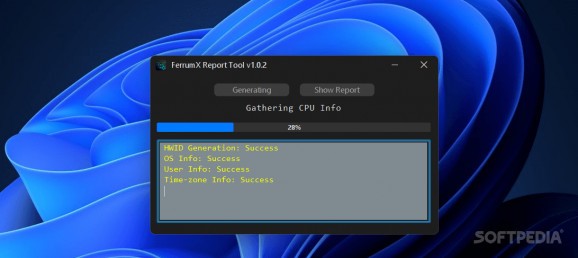Retrieve comprehensive information about your system and network, both hardware and software-related, using this straightforward app #System information #CPU info #Network info #Hardware #OS #CPU
Sometimes, we found ourselves facing various technical issues with our computers, as occasional technical glitches are inevitable regardless of how well you maintain your PC. When a simple reboot fails to resolve the issue, we're left with the task of delving deeper into our system's intricacies.
Whether it's troubleshooting an erratic behavior or optimizing performance, accessing comprehensive hardware and software data becomes imperative. This is where tools like FerrumX Report Tool could come in handy, as they can help retrieve valuable data about your hardware and software.
The application is portable, so just unzip the file, and you're good to go. While it may not have the fanciest design, its interface gets the job done without any fuss. You'll find two main functions: Generating and Show Report.
When I clicked the Generating button, the app started collecting data about every part of my system. It's not super quick because it's using Windows Management Instrumentation (WMI) classes to fetch the info. But I could see what it was doing in the Log window and track the progress in the status bar.
As expected, clicking the Show Report button brings up a detailed report, which I found to be quite comprehensive. What's nice is that it's in plain text format, so I could open it with many different tools or import it into other third-party software for further analysis or comparisons later on.
FerrumX Report Tool proves to be a valuable asset for anyone seeking to swiftly retrieve comprehensive hardware and software data. With its straightforward interface and efficient functionality, it's a reliable companion for troubleshooting, optimization, and in-depth system analysis.
While it may not provide immediate solutions, it can serve as a useful diagnostic tool in collaboration with others or for your own reference.
What's new in FerrumX Report Tool 1.0.2:
- Release Highlights:
- Fixed HWID generation functions. They will now be generated based on the following nomenclature: Username/DeviceName/CPU/CPUID/MotherboardName/RAMCOUNT/STORAGECOUNT
- This is how the ID was originally intended to be, but the function would take Motherboard Name as the Device Name
FerrumX Report Tool 1.0.2
add to watchlist add to download basket send us an update REPORT- PRICE: Free
- runs on:
-
Windows 11
Windows 10 64 bit - file size:
- 180 MB
- filename:
- FerrumX.zip
- main category:
- Portable Software
- developer:
- visit homepage
Windows Sandbox Launcher
4k Video Downloader
Microsoft Teams
Zoom Client
Bitdefender Antivirus Free
Context Menu Manager
IrfanView
7-Zip
ShareX
calibre
- 7-Zip
- ShareX
- calibre
- Windows Sandbox Launcher
- 4k Video Downloader
- Microsoft Teams
- Zoom Client
- Bitdefender Antivirus Free
- Context Menu Manager
- IrfanView