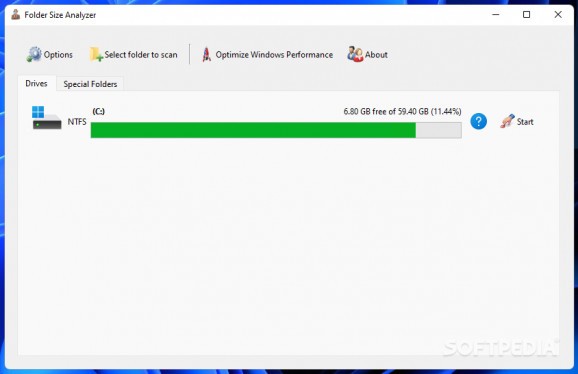Monitor the available and occupied storage space on your computer and see a list of the biggest files and data that take up disk space #Scan disk folder #Free storage space #Optimize storage #Storage #Optimize #Space
Nowadays, the computer is used both for work and leisure, education and entertainment, in other words, both for personal and professional endeavors. The PC became a way to store personal data, media files, documents, applications and games, so many files end up occupying storage space that you would otherwise need. That is why it is important to do computer maintenance occasionally and run a thorough disk cleanup. Folder Size Analyzer can help you find those large files and folders that take up the most space.
The application displays a list of all the connected drives within its main window, along with the amount of free and occupied storage space. Moreover, there is also a tab dedicated to all the special folders in Windows, which you can analyze separately. Last but not least, Folder Size Analyzer can put a directory of your choice under its magnifying glass to determine the size of all the files and see which takes the most storage space.
Depending on your choice, be it an entire drive, a special folder or a custom location, it takes more or less time for Folder Size Analyzer to complete the analysis. Its progress is shown, and you can cancel the process with the click of a button.
The results of the analysis display all the subfolders sorted by their size. As such, the directories that take up most of the storage space, meaning the larger ones, are shown at the top, while the lightweight ones are placed at the bottom of the list. For each folder you can see its size, the number of containing files and folders.
The “Summary” tab shows you all the files, placing again the ones with the biggest size at the top. To make it easier for you to organize all the data, Folder Size Analyzer reveals all the files in distinct categories as well. Any file can be easily opened in Windows Explorer.
Folder Size Analyzer provides a quick and easy method to find the biggest files on your computer, those who take up most of the storage space, allowing you to create a backup for them and free up space. With a quick but thorough cleanup done, your PC will run smoother and be more responsive.
What's new in Disk Usage Report (formerly Folder Size Analyzer) 2.6.0 Microsoft Store:
- Added option to search for specific file types.
- Added option to exclude folders.
- Improved scan engine performance.
Disk Usage Report (formerly Folder Size Analyzer) 2.1.0 / 2.6.0 Microsoft Store
add to watchlist add to download basket send us an update REPORT- runs on:
-
Windows 11
Windows 10 64 bit - file size:
- 10.6 MB
- filename:
- FolderSizeAnalyzer210.exe
- main category:
- System
- developer:
- visit homepage
Context Menu Manager
Windows Sandbox Launcher
4k Video Downloader
Bitdefender Antivirus Free
Zoom Client
7-Zip
Microsoft Teams
IrfanView
ShareX
calibre
- IrfanView
- ShareX
- calibre
- Context Menu Manager
- Windows Sandbox Launcher
- 4k Video Downloader
- Bitdefender Antivirus Free
- Zoom Client
- 7-Zip
- Microsoft Teams