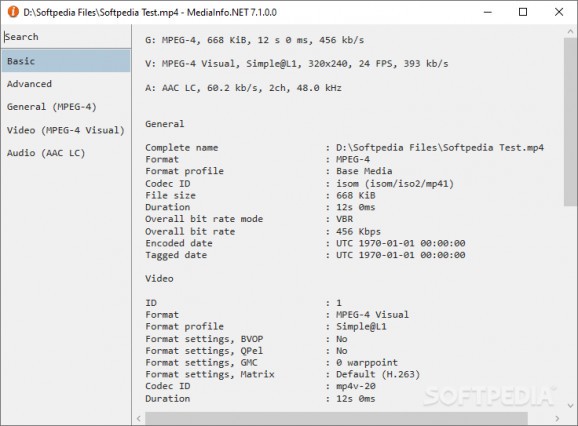Learn more about your files, with this tool that offers an insight into their metadata and characteristics, through a simple drag-and-drop operation. #File Information #Metadata Display #File Explorer #Metadata #Info #Information
Looking at your digital files from more than just the end user's perspective can help you gain valuable insight into their characteristics, which, in turn, can provide a better understanding of the advantages and disadvantages of certain media formats, as well as usage hints. Aside from manually checking the file properties for their media collection data, users can rely on dedicated solutions, such as MediaInfo.NET, which will provide an apt tool for learning more about digital media files and their inherent characteristics, through an insightful approach.
Starting from assumptions that delineate simplicity as a good approach, we were pleased to discover that MediaInfo.NET offers accessible and efficient handling, by allowing users to simply drag-and-drop their file over the interface, in order to initiate the reading process.
Having added the preferred file, users can then preview all of its internal characteristics and metadata, which are neatly presented via a dedicated tab array, which categorizes information according to several set criteria, making identification a far easier job.
In an attempt to allow users to maximize efficiency, the app comes equipped with a dedicated search function, which allows one to easily input text strings and find metadata information related to particular aspects, much faster.
All-in-all, MediaInfo.NET manages to offer a very good take on file information and metadata visualization, as it provides unhindered access to data and allows quite good data structuring through the aforementioned tab system.
If you seek an app that can help you understand more about your digital files, look no further, as MediaInfo.NET is well endowed for such uses.
What's new in MediaInfo.NET 7.3.0.0:
- Fix crash using relative media file paths.
MediaInfo.NET 7.3.0.0
add to watchlist add to download basket send us an update REPORT- PRICE: Free
- runs on:
-
Windows 11
Windows 10 32/64 bit - file size:
- 2.7 MB
- filename:
- MediaInfo.NET-7.3.0.0.zip
- main category:
- System
- developer:
- visit homepage
7-Zip
IrfanView
calibre
Windows Sandbox Launcher
Zoom Client
4k Video Downloader
ShareX
Context Menu Manager
Microsoft Teams
Bitdefender Antivirus Free
- Context Menu Manager
- Microsoft Teams
- Bitdefender Antivirus Free
- 7-Zip
- IrfanView
- calibre
- Windows Sandbox Launcher
- Zoom Client
- 4k Video Downloader
- ShareX