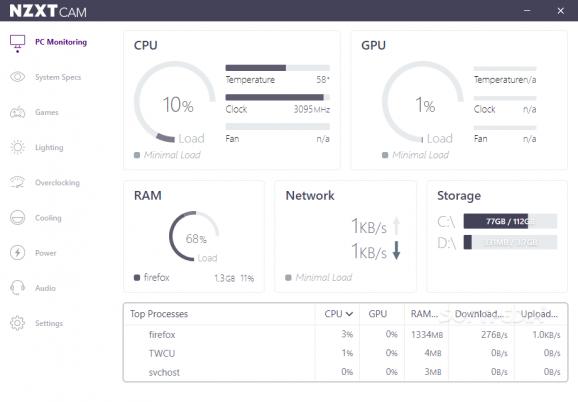Monitors your computer's performance with respect to the CPU usage, the GPU usage, and other parameters, also providing overclocking and optimization features. #Monitor CPU #GPU overclock #Game performance #Monitor #Overclock #Performance
If you are among the ones that like to keep a close eye on their system and check its health periodically, then NZXT CAM might become that app you immediately place in the Windows startup. It manages to monitor the functioning parameters of your PC and displays written notifications when the computer requires your attention.
NZXT CAM is easy to deploy and install but an account its required for you to use it. You can either create one or, more conveniently, login using one of the supported social media accounts.
Following a brief introduction and a few customization options to set the interface color and the computer's name, NZXT CAM reveals its main window. Thanks to the tab-based approach, everything is neatly organized and easily accessible.
The Dashboard hosts information about the temperatures, the usage rates, and the fan speeds of the CPU and the GPU, all displayed in real-time. NZXT CAM shows details concerning the hard disk, and the RAM memory.
It's important to know that the Dashboard only shows you a brief overview of the computer's parameters. More detailed graphs are found in the 'Advanced' area, where you can check the CPU status (core clock, voltage, fan) and take a closer look at every core.
Additional data is displayed for the motherboard, the RAM load, hard disk SMART attributes, and the network traffic.
One of the most powerful features of NZXT CAM is the real-time monitoring of gaming sessions. In other words, you can have a look at your PC's specifications while playing a resource-demanding game, which helps you test the system's performance and identify components that might need replacing in the near future. Not only that NZXT CAM can run while you play but it can also include key performance metrics in the game, including the FPS rate.
NZXT CAM also features some tuning and optimization capabilities. To use such options, you must be fully aware of the impact of the GPU overclocking might have on your PC and the risks it involves.
Another distinct feature of NZXT CAM is that it can monitor the performance of Kraken coolers, GRID+ fans, and HUE+ lighting systems. However, please note that you must select the corresponding modules during installation for the application to recognize such components.
With both system monitoring and optimization capabilities, NZXT CAM might fancy to many. Although it is possible to take a snapshot of the main window from within the application to share specifications with others, it would not be a bad idea to allow data exporting.
Not only that NZXT CAM displays information in real time about the main PC components but it saves the history to the cloud, so that you can access it anytime.
NZXT CAM 4.60.4
add to watchlist add to download basket send us an update REPORT- PRICE: Free
- runs on:
-
Windows 11
Windows 10 32/64 bit
Windows 8 32/64 bit
Windows 7 32/64 bit - file size:
- 1.4 MB
- filename:
- NZXT-CAM-Setup.exe
- main category:
- System
- developer:
- visit homepage
4k Video Downloader
7-Zip
Windows Sandbox Launcher
calibre
IrfanView
Context Menu Manager
Zoom Client
ShareX
Microsoft Teams
Bitdefender Antivirus Free
- ShareX
- Microsoft Teams
- Bitdefender Antivirus Free
- 4k Video Downloader
- 7-Zip
- Windows Sandbox Launcher
- calibre
- IrfanView
- Context Menu Manager
- Zoom Client