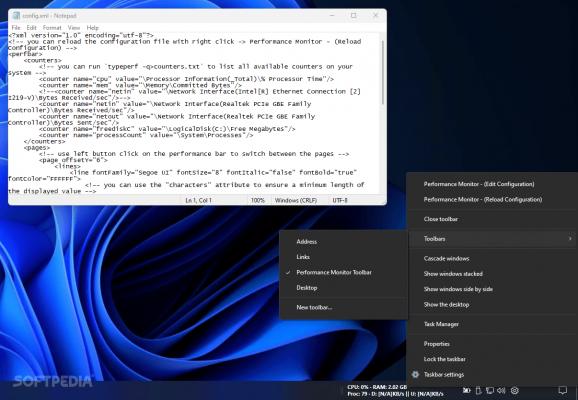Keep an eye on your computer’s performance metrics at all times through this free and open-source taskbar with a customizable layout. #CPU usage #Performance metrics #Taskbar toolbar #CPU #Usage #Performance
Despite the latest improvements regarding the cost-to-performance ratio of many computer hardware specifications, many users may feel the need to minimize some heavy programs’ footprints in order to make the most of the available computing power, which is where Perfmonbar comes into play.
Upon finishing the quick installation process, users can simply right-click the taskbar and enable the program’s dedicated entry within the “Toolbars” section of the context menu, thus avoiding unnecessary interfaces or system tray icons that may take up space and clutter the bottom right corner of the screen for those who wish to keep only the system settings visible and maintain a cleaner look. Once toggled on, one can make use of the taskbar’s option to unlock its widgets and drag the metrics to a position that feels comfortable enough for the desired workflow style.
By default, the app displays the live usage statistics of the processor, system memory and internet speed on two rows in their respective measurement units, which may be more useful for those who feel that a graphical layout would not provide the same kind of precision and visual cues required for their use case. When downloading a long series of large files on your designated local disk, paying attention to the remaining amounts of space may be vital in ensuring that your ongoing operations are not interrupted, which can be done by left-clicking the widget itself.
Moreover, one area where Perfmonbar excels is with its impressive amount of customization that can be carried through the included configuration file, which lets you change the font type, size and color to match your current theme and ensure proper visibility at all times. Finally, while the app is officially supported on Windows 10 and earlier iterations, those who are running the 11 variant can make use of an incredibly powerful utility known as ExplorerPatcher to enable the legacy version of the taskbar and get Perfmonbar up and running.
If you want to make the most of the available screen real estate and avoid employing resource-heavy, floating, semi-transparent widgets that may get in the way of your foreground activities, Perfmonbar may be the right tool for you, thanks to its intuitive implementation that puts the taskbar’s empty space to good use and lets you stay aware of the system’s usage statistics with little effort involved.
What's new in PerfmonBar 1.0.8.191:
- Bump year
- Update Inno Setup to v6.2.2
PerfmonBar 1.0.8.191
add to watchlist add to download basket send us an update REPORT- runs on:
-
Windows 10 32/64 bit
Windows 8 32/64 bit
Windows 7 32/64 bit
Windows Vista 32/64 bit - file size:
- 1.8 MB
- filename:
- PerfmonBar.1.0.8.191.exe
- main category:
- System
- developer:
- visit homepage
Context Menu Manager
calibre
7-Zip
Bitdefender Antivirus Free
Zoom Client
IrfanView
ShareX
Windows Sandbox Launcher
4k Video Downloader
Microsoft Teams
- Windows Sandbox Launcher
- 4k Video Downloader
- Microsoft Teams
- Context Menu Manager
- calibre
- 7-Zip
- Bitdefender Antivirus Free
- Zoom Client
- IrfanView
- ShareX