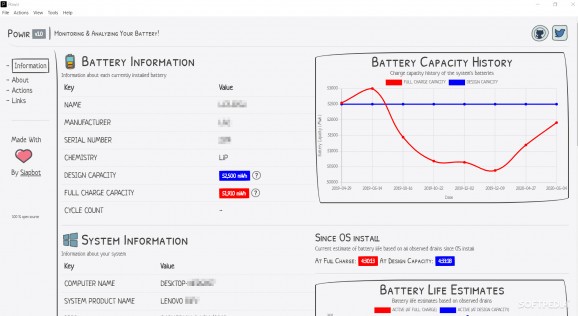Discover patterns in your laptop’s battery performance based on its usage, alongside the closely-monitored and analyzed history of the battery’s capacity. #Battery usage #Battery performance #Battery life #Battery #Usage #Life
Powir is yet another amazing initiative that was born from the need for a tool that will closely monitor and generate reports about the power/battery performance a laptop has over time — whether it drastically decreases, improves, stays the same, or represents a potential danger for the device’s overall functioning.
Powir is an open-source project which makes it a transparent tool. Moreover, it is free and super well documented when it comes to what it can and cannot do. It was built in Electron, an open-source framework for building apps. The minimalistic GUI (built in React.js) is clean-looking and has a responsive feel that makes the app a pleasure to use.
The mobility is another great feature that Powir offers: it is a portable app. That means it does not need to install anything onto your system. It is easily transportable and moveable from one place to another. Upon accessing it, the program will run an analysis of your current system with details about your life battery, power usage, and fluctuations it had over time.
Given the fact you only run it from your executable, no dependencies or extra files are needed — which make it super simple to handle. Firstly, it will list your life battery and system information. Secondly, based on historical data (it tracks everything from the moment your OS was installed), it will run statistical estimates based on the given input (that has already been extracted from your system).
The things you should expect seeing are the charge capacity history of the system battery (or batteries, in case you have more), battery life estimates based on all observed drains (with different sections for both the last few days and general overview, since OS installed), last-few-days’ power and battery usage. The reporting is also done in great detail including the exact hour of each power drain, for example.
In conclusion, Powir is definitely a tool worth trying. Not only does it simply and efficiently analyses your system and outputs detailed results, but it will also run a visually appealing and explicit comparative analysis based on your data compared to the original design capacity of your battery model. All of this will help you understand the battery’s functioning patterns. As an extra, all the data Powir gathers is completely exportable in the form of the original report or PDF/JSON.
What's new in Powir 1.0.4:
- Added more stability by doing better error handling in report parsing
Powir 1.0.4
add to watchlist add to download basket send us an update REPORT- PRICE: Free
- runs on:
-
Windows 10 64 bit
Windows 8 64 bit
Windows 7 64 bit - file size:
- 57.7 MB
- filename:
- powir.1.0.4.exe
- main category:
- System
- developer:
- visit homepage
ShareX
IrfanView
Windows Sandbox Launcher
Zoom Client
7-Zip
Microsoft Teams
4k Video Downloader
Bitdefender Antivirus Free
calibre
Context Menu Manager
- Bitdefender Antivirus Free
- calibre
- Context Menu Manager
- ShareX
- IrfanView
- Windows Sandbox Launcher
- Zoom Client
- 7-Zip
- Microsoft Teams
- 4k Video Downloader