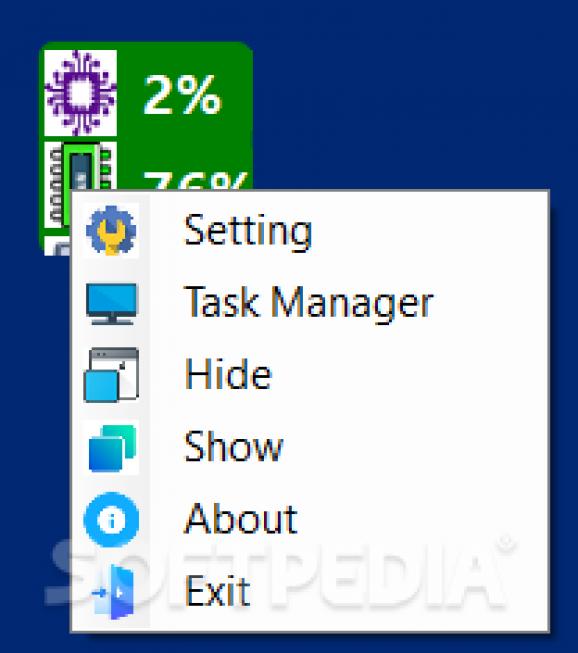Keep an eye on how your machine uses its resources without having to block your whole screen, keeping in mind that you only get basic feedback in the first place. #Monitor Resoruce #Resource Check #Resource Usage #PC #Resource #Usage
Resource Monitors is pretty much what this app is all about. I must agree that such an application, although simple in terms of its employed mechanism is not at all a bad idea, seeing as more manufacturers tend to forget to add the specific physical lights that indicate the functioning of your HDD and other components. This program can sort of replace that aspect and provide relevant information on the functioning of your machine.
For starters, you will know about your CPU, RAM, and HDD/SSD usage percentage in runtime and also view an oversimplified representation of your CPU's functioning cycles. Although not a lot, you will understand more about how different actions, apps, and even tasks you complete on your machine affect its components. It is too bad a GPU monitoring system was not integrated into the design.
As far as the given information is concerned, I felt that although not 100% accurate, it was still quite close to that mark and overall managed to give me an idea about what activity may or may not push my machine to the limit. Other than that, the program is not one to bother the user. It does its job, quite in the corner.
Keep in mind that the threshold for any of the three components this app works with can be set higher. For example, if I want the app to warn me about hitting my absolute maximum potential, I'd tell it to start coloring values in red when reaching 80% of my full capabilities.
The app will do just that, signaling me whenever I cross the threshold on one or all of the components. Do keep in mind that the values can be independently set. The app is indeed somewhat customizable, and I found that to help keep track of your machine's limits.
Resource Monitors is pretty much what the app is all about. It manages to deliver simple functionality, taking in account equally simplistic values and elements.
Resource Monitors 1.0.6.0
add to watchlist add to download basket send us an update REPORT- runs on:
-
Windows 11
Windows 10 32/64 bit - file size:
- 168.9 MB
- main category:
- System
- developer:
- visit homepage
calibre
ShareX
Bitdefender Antivirus Free
Context Menu Manager
Windows Sandbox Launcher
IrfanView
7-Zip
Zoom Client
Microsoft Teams
4k Video Downloader
- Zoom Client
- Microsoft Teams
- 4k Video Downloader
- calibre
- ShareX
- Bitdefender Antivirus Free
- Context Menu Manager
- Windows Sandbox Launcher
- IrfanView
- 7-Zip