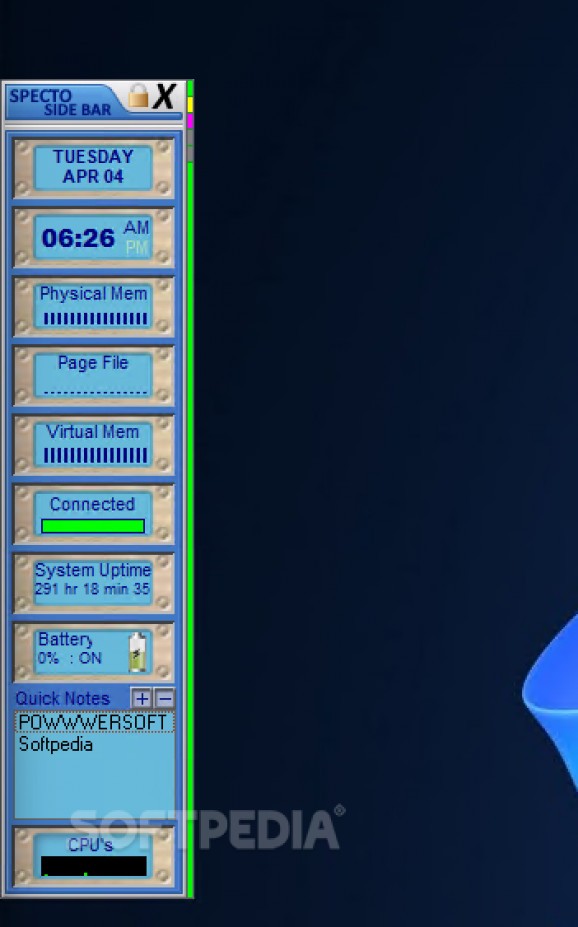Monitor the processors' usage in real time either with interestingly-designed meters and keep an eye on the memory usage . #Processor usage #Processor monitor #CPU usage #Processor #CPU #Monitor
Designed to monitor both personal computers and multi-CPU servers, SPECTO provides a quick method to help system administrators keep a close eye on the utilization rate of each of their processors. Moreover, it comes with original and entertaining meters for both single-monitor and multi-monitor computers.
The application is easily installed and once launched, it is automatically sent to the system tray area, while the SPECTO Sidebar is placed at the left side of the screen. The sidebar is hidden by default so as not to interfere with your work and not to occupy desktop space. Moving the mouse cursor to the left side of the monitor makes it slide out. Unfortunately, moving it to another screen area is not possible.
The SPECTO Sidebar might remind you of the old desktop gadgets, as it bundles various pieces of information in a single window. You can see the current date and time, right next to graphs that show the amount of free memory, the Internet connection status, the battery level if you are running Windows on a laptop, and the system uptime. The bottom side includes a real-time CPU usage graph and, right above it, you get to see a list of notes that can be freely customized to write down reminders, for instance.
You can explore more of SPECTO by double-clicking on its tray icon. The main window allows you to see an average usage of all the processors your computer is equipped with, while also displaying buttons for launching all the available monitoring displays in SPECTO. Depending on the number of processors of your PC, you can choose between four, eight or the average processor utilization display.
The CPU usage can also be monitored using a fun animated vortex that you place on your desktop. The vortex pulsar turns green if the CPU usage is low and gradients to red as the usage increases.
The “cyclon” bar, the runway bar and the knight rider bar also provide other interesting displays for CPU monitoring. For multi-monitor screens, you can try out the LCARS display, which features a warp core to monitor CPU usage, vertical memory graphs, muse tracking and more.
SPECTO provides an interesting tool for monitoring 64-bit CPU usage. Running in real-time, it provides accurate information about processor usage. Although some might find its different display modes entertaining, others might prefer sticking to the classic sidebar that reveals information about resource usage without the extra fuss.
SPECTO 2.1 Build 185
add to watchlist add to download basket send us an update REPORT- runs on:
-
Windows 11
Windows 10 32/64 bit
Windows 8 32/64 bit
Windows 7 32/64 bit
Windows Vista 32/64 bit
Windows XP 32/64 bit
Windows 2K - file size:
- 11.5 MB
- filename:
- spectosetup.exe
- main category:
- System
- developer:
- visit homepage
calibre
Microsoft Teams
ShareX
Windows Sandbox Launcher
IrfanView
Bitdefender Antivirus Free
4k Video Downloader
Zoom Client
7-Zip
Context Menu Manager
- Zoom Client
- 7-Zip
- Context Menu Manager
- calibre
- Microsoft Teams
- ShareX
- Windows Sandbox Launcher
- IrfanView
- Bitdefender Antivirus Free
- 4k Video Downloader