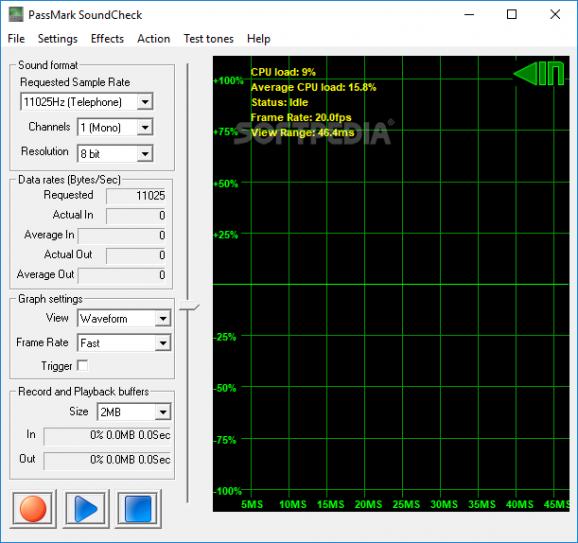Test your PC sound card, speakers, and microphone, check that your sound card can record and playback sounds at different sample rates, and generate test tones for detecting distortions. #Sound check #Verify soundcard #Sound test #Check #Playback #Waveform
SoundCheck is a lightweight Windows application that comes bundled with stereo or mono sound recording capabilities, built-in tone generator, and various waveforms (sine waves, saw tooth waves, white noise, and square waves) for helping you test your PC sound card, speakers, and microphone.
Although it comes bundled with many dedicated functions, you are welcomed by a well-organized set of functions. It offers support for many advanced features so the layout may seem a bit overwhelming for users who are not accustomed to setting up audio parameters.
To make the most out of this utility, you can count on the online help manual which provides extensive information about each function.
In order to use SoundCheck properly, you need to set up several parameters related to your audio device and system sounds’ volume, audio device that is currently tested, as well as WAV and microphone output.
The program gives you the possibility to record audio streams, stop the recording, pick the requested sample rate, play the recording, as well as export the recorded files to WAV file format.
Thanks to the built-in tone generator, you can create test tones and pick the WAV shape, amplitude, and frequency. This feature is particularly useful for loopback testing, so you can find out distortion and noise in the waveforms.
There is also support for several audio parameters which can be tweaked directly from the primary panel. You may select the sample rate, number of channels, and number of bits per sample, and check the requested, actual, and average data rates, which represent the number of bytes per second that is transferred either to or from the sound card.
What’s more, you are allowed to set the graph settings by choosing its type (waveform or spectrum) and picking the refreshing rate, as well as view the size of the buffer and the current contents of the buffer.
When it comes to tweaking the display settings, you can show the grid, CPU load, average CPU load, current status (recording, playback), frame rate, historical position in the data buffer, and other options.
To sum it up, SoundCheck offers a handy set of tools for helping you test your PC sound card, speakers, and microphone. The advanced features that allow you to test that your sound card can record and playback sounds at different sample rates and generate test tones for detecting distortions, make the app suitable for professional users.
What's new in SoundCheck 3.0 Build 1003:
- Removed license key requirement
- Free for personal use
- Company and government use requires license purchase
SoundCheck 3.0 Build 1003
add to watchlist add to download basket send us an update REPORT- runs on:
- Windows All
- file size:
- 870 KB
- filename:
- soundchk.exe
- main category:
- System
- developer:
- visit homepage
IrfanView
calibre
Windows Sandbox Launcher
Zoom Client
7-Zip
Bitdefender Antivirus Free
Context Menu Manager
ShareX
Microsoft Teams
4k Video Downloader
- ShareX
- Microsoft Teams
- 4k Video Downloader
- IrfanView
- calibre
- Windows Sandbox Launcher
- Zoom Client
- 7-Zip
- Bitdefender Antivirus Free
- Context Menu Manager