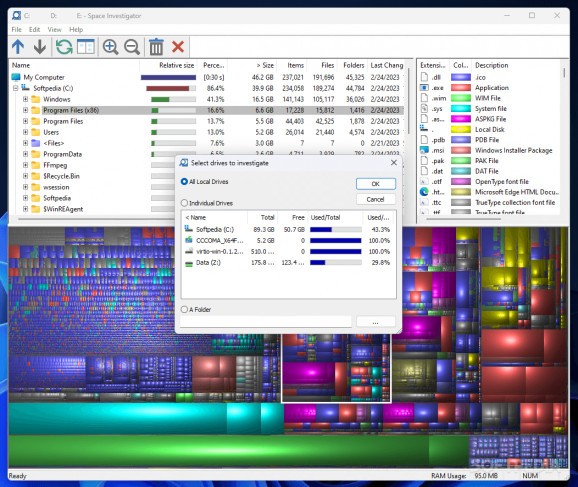Analyzes the storage space on all your hard disk partitions and allows you to view the available space and spot large folders and files. #Disk space analyzer #Storage space analyzer #Analyze storage space #Disk space #Storage #Analyzer
When the hard drive starts to fill up with data, a disk space analyzer might help you figure out what is using storage space. Such a tool is Space Investigator, allowing you to analyze the folders and files that are using space and see which ones are the largest. This allows you to quickly decide what to delete to free up space.
Upon launch, Space Investigator prompts you to choose the target drive or folder to put under its magnifying glass. While it is possible to analyze all the local drives, the application can also be configured to show the storage space usage for an individual drive or a single folder.
Once the analysis begins, you will have to wait for the procedure to finish. Depending on the size of your disks and their occupancy levels, this might take more or less time to complete.
Space Investigator displays details about the occupied storage space for each drive or folder. It reveals its relative size and the occupancy level in percentages, the actual size, number of items, folders and files, and the date of the last change. You can see all this in the directory list at the top of the screen, while the bottom panel includes the treemap, a visual representation of the storage space on your PC.
The treemap is, in fact, a color-coded preview of the used storage space on the target drive or directory. There is a small file extension list that allows you to have a glimpse of the file types that are taking up so much storage space. This color-coded panel also works as a legend for the visual representation below.
Clicking a directory or a drive will highlight the associated representations in the treemap, which makes it so much easier to spot different folders and files. Moreover, clicking on a blob in the treemap will result in the selection of that particular file or folder in the directory list.
Space Investigator displays information about the occupied and free storage space in a visual way, which makes it easier to see which files and folders take up most of the storage space. With such a tool at hand, deciding on what to delete to get more free space is easier.
Space Investigator 22.4.0
add to watchlist add to download basket send us an update REPORT- PRICE: Free
- runs on:
-
Windows 11
Windows Server 2022
Windows Server 2019
Windows Server 2016
Windows 10 32/64 bit
Windows Server 2012
Windows 8 32/64 bit
Windows 7 32/64 bit - file size:
- 4.5 MB
- filename:
- SpaceInvestigator.exe
- main category:
- System
- developer:
- visit homepage
4k Video Downloader
ShareX
calibre
IrfanView
Bitdefender Antivirus Free
Windows Sandbox Launcher
Microsoft Teams
7-Zip
Context Menu Manager
Zoom Client
- 7-Zip
- Context Menu Manager
- Zoom Client
- 4k Video Downloader
- ShareX
- calibre
- IrfanView
- Bitdefender Antivirus Free
- Windows Sandbox Launcher
- Microsoft Teams