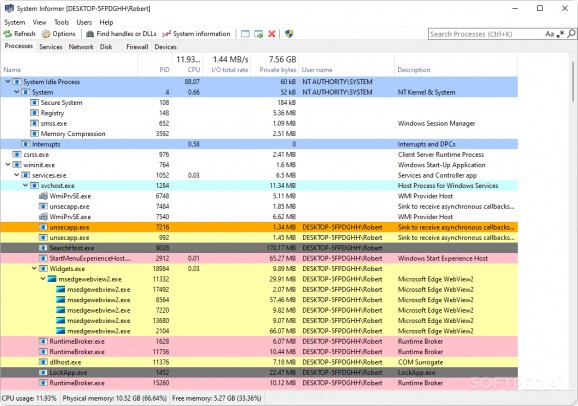Monitor your system resources through this comprehensive solution that seeks to provide you with all the data you need to know what's happening on your machine #System Monitoring #Process Watcher #Performance Monitoring #System #Monitoring #Process
There are many moving parts to an operating system, and due to this inherent complexity, most users won’t necessarily bother to start monitoring their machine. Even so, even if there’s nothing wrong with your system, finding out about the goings-on of your OS is pretty cool. If you’re a tech enthusiast, then all the better.
System Informer gives you all that. It’s a free piece of software that was designed to provide you with the tools to monitor your system in a comprehensive manner. Monitor processes and services, see inbound and outbound network connections, analyze hardware usage, and more.
It’s fitting to say that the program stays true to its name insofar as it does confer you all the tools you’ll need to accurately monitor your system. Your first encounter will be with the process monitoring menu, which is like Task Manager in a lot of ways, but with some improvements where it counts.
Processes are intuitively broken down to make navigation easier, and right-clicking an entry will let you manipulate it in various ways: modify priorities, create dump files, and debug anything that’s giving you trouble or is suspicious.
Along the same vein are the Services and Network menus, which don’t shy away from providing in-depth information. As is often the case with such software, it’s best to leave things as they are if you’re not fully acquainted.
You’ll be able to see data about your hardware components and anything connected to your machine. For a more thorough look at the core components of your system, the System Information interface provides exhaustive detail about your CPU, GPU, memory, disk, network, and I/O usage. The graphs displayed are also quite nice to look at.
System Informer will no doubt appeal to the more advanced users out there. While understanding the information displayed is a wholly different matter for many of us, the software is nevertheless easy enough to operate. That you get all of this for free is a commendable effort, so this is a solution well worth your time, all things considered.
System Informer 3.0.7578
add to watchlist add to download basket send us an update REPORT- runs on:
-
Windows 11
Windows 10 32/64 bit - file size:
- 14.9 MB
- filename:
- systeminformer-3.0.7578-release-bin.zip
- main category:
- System
- developer:
- visit homepage
7-Zip
Microsoft Teams
Windows Sandbox Launcher
ShareX
Context Menu Manager
IrfanView
Bitdefender Antivirus Free
calibre
4k Video Downloader
Zoom Client
- calibre
- 4k Video Downloader
- Zoom Client
- 7-Zip
- Microsoft Teams
- Windows Sandbox Launcher
- ShareX
- Context Menu Manager
- IrfanView
- Bitdefender Antivirus Free