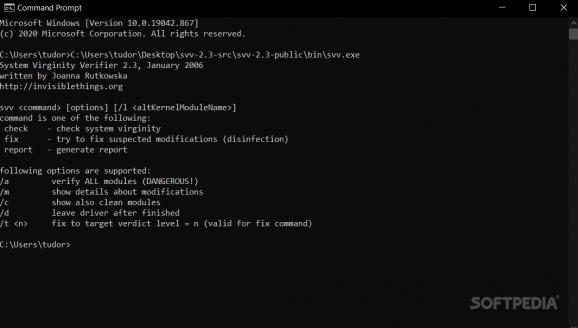Check system integrity with this neat CMD application that will offer you the perfect means to analyze, fix and create written reports regarding what threatens your operating system. #System Integrity #Discover Threats #Check System #Check #Integrity #Malware
System Virginity Verifier, if you manage to get past its quirky name, is in fact a useful application. It helps users understand if any Windows system component has been compromised or altered by malware or other similar threats. It does a thorough check of your system and basically checks your system integrity. It's a CMD tool which means you won't have to install it or waste time setting it up. It works right out of the box.
We've come to expect command line apps to be strange to operate, without much instruction. Still, this doesn't seem to be the case with SVV since the first few lines it shows once it's been executed are command instructions. Any user can check, fix or generate a report. The first advisable thing is to check your system's integrity. The application doesn't only conduct research. It should in theory be able to fix some of the lower-level anomalies. In order to be able to fix these smaller issues, the Fix command should be used.
Now, if you end up dealing with issues beyond your control, it's always a good idea to create a written report of the issues. This is extremely easy to do with this CMD tool. Execute the Report command and have a document generated in the app's root folder. Take it to someone that can offer a solution to fix the detected breach. Other options include having details shown about any modifications brought to the OS, showing clean modules only, fix a specific module and check all of them, although the last action is marked by the developer as dangerous.
System Virginity Verifier or SVV for short is a useful application that will help individuals keep an eye and potentially prevent hidden issues from affecting your machine's OS. It's still an efficient tool even though time has taken its toll on it.
What's new in System Virginity Verifier 2.3:
- For the ntoskrnl.exe module only '.text' and 'PAGE' sections are checked. It was reported that SVV crashed from time to time when scanning 'PAGEHDLS' and 'PAGEVRFY' sections of ntoskrnl.exe...
- 1 byte modifications are no longer considered as inncocent
- IDT[0xff] is also checked to catch bugchek's '1-byte' attack
System Virginity Verifier 2.3
add to watchlist add to download basket send us an update REPORT- PRICE: Free
- runs on:
- Windows All
- file size:
- 713 KB
- filename:
- svv-2.3-src.zip
- main category:
- System
- developer:
Bitdefender Antivirus Free
IrfanView
Zoom Client
Windows Sandbox Launcher
calibre
4k Video Downloader
Microsoft Teams
ShareX
Context Menu Manager
7-Zip
- ShareX
- Context Menu Manager
- 7-Zip
- Bitdefender Antivirus Free
- IrfanView
- Zoom Client
- Windows Sandbox Launcher
- calibre
- 4k Video Downloader
- Microsoft Teams