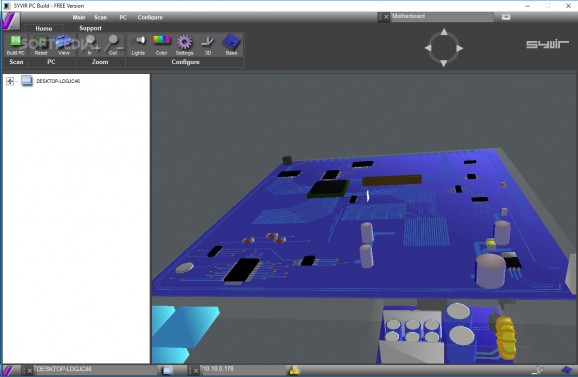Generates a 3D representation of your hardware components and gather info about the OS, processor, physical memory and other aspects #3D hardware view #3D computer view #View 3D hardware #Hardware #3D #Graph
Syvir PC Build is an educational tool designed to generate a 3D representation of your computer based on the hardware components you have installed. It collects system information and shows a summary, featuring customizable options.
Following a fast setup operation that requires no special attention, you come face to face with a simple window, where you can begin by allowing the tool to scan your computer for all hardware modules.
Once the scan is over, it creates a list of all hardware components and descriptions, such as OS, enclosure, processor, physical memory, keyboard, pointing device, motherboard, system slot, BIOS, video controller, hard drive, CD/DVD and floppy disk drives, memory cards, tape drive, and USB ports.
Other hardware modules that can be detected by this app are network adapters, SCSI controllers, wireless points, serial and parallel ports, sound devices, fans, portable batteries, infrared devices, PCMCIA controllers, refrigeration mode, heat pipe, temperature probe, and batteries.
An initially empty computer unit is shown, which gets immediately populated with the hardware components identified on your PC when clicking "View" on the toolbar. Afterward, you can freely navigate the graph, change orientation with the mouse, zoom in and out, change the background color, turn lights on or off, as well as show or hide the computer unit base.
Unfortunately, options have not been implemented to capture an image of the 3D graph and copy it to the clipboard or save it to file. It barely revealed device info in our tests, omitting OS, wireless, USB port and other types of descriptions. Clicking the "3D" button on the toolbar didn't trigger anything.
All aspects considered, Syvir PC Build has an interesting concept of showing hardware components. However, it failed to show device descriptions in our tests and the graph is not striking. It could also take a step further and become more interactive, such as pointing to a component in the graph when selecting its entry in the device list.
Syvir PC Build 3.00
add to watchlist add to download basket send us an update REPORT- runs on:
-
Windows 10 32/64 bit
Windows 2003
Windows 8 32/64 bit
Windows 7 32/64 bit
Windows Vista 32/64 bit
Windows XP
Windows 2K - file size:
- 5.9 MB
- filename:
- pcbuild.zip
- main category:
- System
- developer:
- visit homepage
4k Video Downloader
Context Menu Manager
ShareX
Bitdefender Antivirus Free
Microsoft Teams
calibre
Zoom Client
7-Zip
IrfanView
Windows Sandbox Launcher
- 7-Zip
- IrfanView
- Windows Sandbox Launcher
- 4k Video Downloader
- Context Menu Manager
- ShareX
- Bitdefender Antivirus Free
- Microsoft Teams
- calibre
- Zoom Client