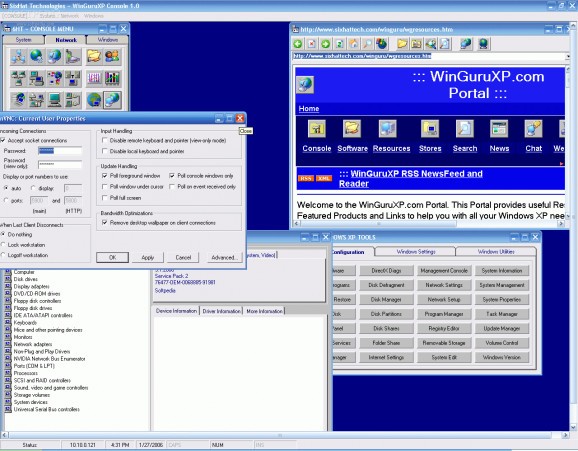WinGuruXP Console - a set of small and powerful tools designed to work together within a Windows Console #Windows Console #Add tools #SWVE application #Console #SWVE #VNC
WinGuruXP Console is a suite of small and powerful tools design to work together within a Windows Console (SWVE. Single Window Virtual Environment).
It was designed and built to take full advantage of the Windows XP Operating System while providing an open platform to continue adding more tools, internal/external plug-ins and functionality in future releases. WinGuru XP Console is a compact, single binary file application less than 2MB in size.
It doesn't require installation/de-installation scripts or registry entries, making it a truly non-intrusive application, simply unzip it and use it. The Console or Main SWVE Window works as a "Single Pane of Glass" launching and managing all the built-in applications, and controlling how they interact with each other and the Operating System.
Once the Console is started all the SWVE applications become available and functional while the Console is running. Each SWVE application can be individually started and terminated without effecting the remaining running applications or the Operating System. When the Console is terminated all the SWVE applications will be shut-down.
Some of the SWVE applications were designed to take full advantage of the new powerful Windows XP/2000 embedded technologies such as WMI (Windows Management Instrumentation), OLE, ActiveX and WinSock controls.
Other SWVE applications were designed to enhance the functionality of existing Windows applications while minimizing their overhead or taking advantage of existing external Industry Standard Technologies such as VNC (Virtual Network Computer), VPN (Virtual Private Network) and SSH (Secure Shell), allowing the applications to easily interact with Windows or Unix/Linux environments.
The WinGruXP Console and built-in SWVE applications were designed to help the average Windows XP users gain control and better understanding of their System and provide powerful tools to more sophisticated users like Network Managers or System/Network Support organizations.
WinGuruXP Console is an on-going project aim to provide quality Windows applications to a wide range of users. We depend on your input to continue improving the application and adding more functionality and tools.
WinGuruXP Console 1.0
- runs on:
-
Windows XP
Windows 2K - file size:
- 1.9 MB
- filename:
- WinGuruXPConsole1.zip
- main category:
- System
- developer:
- visit homepage
calibre
Windows Sandbox Launcher
4k Video Downloader
Zoom Client
Bitdefender Antivirus Free
Microsoft Teams
ShareX
7-Zip
Context Menu Manager
IrfanView
- 7-Zip
- Context Menu Manager
- IrfanView
- calibre
- Windows Sandbox Launcher
- 4k Video Downloader
- Zoom Client
- Bitdefender Antivirus Free
- Microsoft Teams
- ShareX