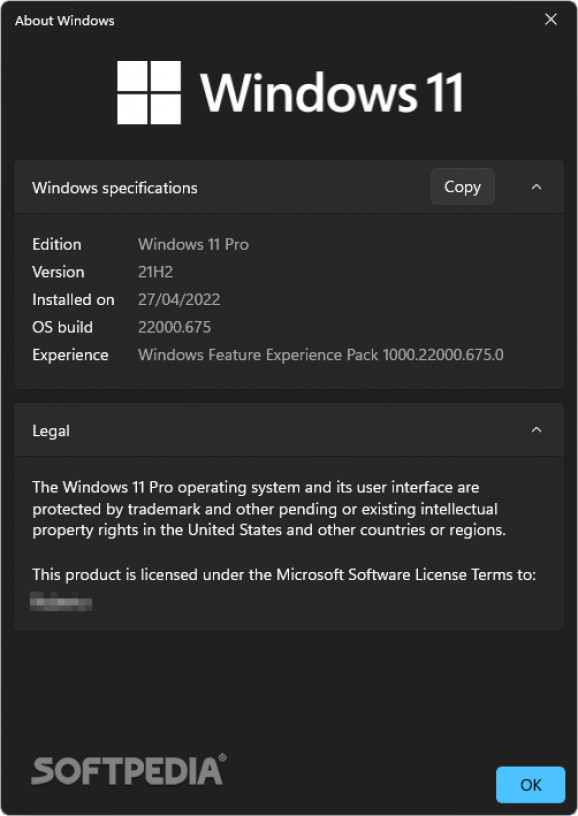Easily access, view and copy the details of your particular version of the Windows operating system using this free and open-source application #About system #Windows version #System info #About #System #Info
While the latest iteration of the Windows operating system has come a long way in terms of its design and features, certain functions, such as creating desktop or Start Menu shortcuts to menus from system apps, are still unavailable.
One program promising to solve that issue is Winver UWP, a straightforward utility for viewing and copying Windows specifications.
Launching the app instantly creates a straightforward window displaying the specifications of the operating system, along with a smaller menu stating the legalities behind the license terms, trademark protection and other intellectual property rights.
Unlike the newer implementation, which takes the user to a section inside the Settings app, being able to press the app icon directly for accessing the information is much quicker and more convenient than searching for it or hunting it among the system menus.
For writing tutorials on changing certain settings pertaining to the functioning of Windows, sometimes having to mention details such as the edition, version and build can be important since the functionality changes from one iteration to another. Given the rapid development pace of Windows 11, this is especially true when running the Insider Developer or Beta builds of the OS.
One major function offered by this app compared to the About menu within the Settings app is the ability to copy all the specifications to clipboard for quickly pasting the contents into the program of your choice. This can save both time and energy in almost all situations, as opposed to manually typing or selecting the version and build one by one.
Thanks to the app’s automatic dark or light mode and elegant aspect which follows Microsoft’s latest iteration of the Fluent Design language, taking screenshots is a more pleasant experience. Moreover, the ability to resize the window and hide either the OS or legal specifications only adds to that experience.
One feature that the program could use in the future would be making the two areas’ texts selectable, similarly to the About menu in the Settings app, so that the user can copy the edition, version and iteration of the Windows Feature Experience Pack individually, when needed.
Finally, the application seems to close itself while left in the background after a short time. Being able to toggle that capability would be a valuable addition.
Whether you like posting tutorials for various Windows versions as they get launched, or you are a developer testing your apps on different iterations of the OS, Winver UWP may be a valuable tool for copying device details quickly.
Winver UWP 2.1.4
add to watchlist add to download basket send us an update REPORT- PRICE: Free
- runs on:
-
Windows 11
Windows 10 64 bit - file size:
- 22.1 MB
- main category:
- System
- developer:
- visit homepage
Microsoft Teams
calibre
Zoom Client
7-Zip
4k Video Downloader
Context Menu Manager
Bitdefender Antivirus Free
IrfanView
Windows Sandbox Launcher
ShareX
- IrfanView
- Windows Sandbox Launcher
- ShareX
- Microsoft Teams
- calibre
- Zoom Client
- 7-Zip
- 4k Video Downloader
- Context Menu Manager
- Bitdefender Antivirus Free