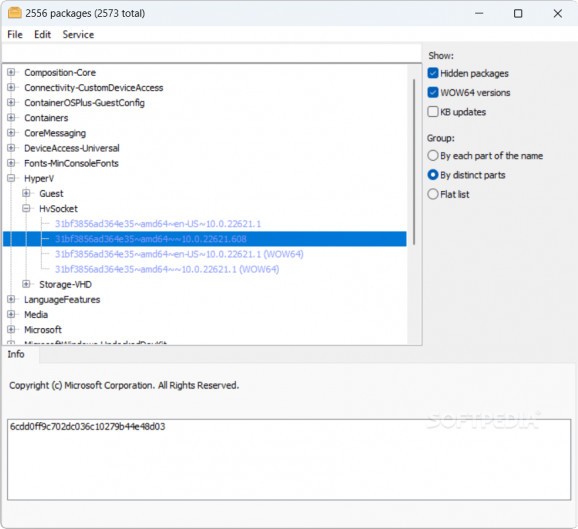View and edit Windows service packages that make up your operating system and allow it to offer a variety of functions and options for you to enjoy. #CBS Enumeration #Package Windows #System Package #Package #Information #CBS
With CBSEnum, advanced users will be able to manage various operating system components and services installed on their machines. The idea with such applications is to offer users even more flexibility in terms of what is installed with your OS. In other words, you can tweak and debloat your installation even further with this program, and that is great because current-gen systems could use a good cleaning.
The application sports a friendly interface, but doesn't be fooled by its looks. It can pack a punch, and you should not really change anything you don't have a clear image of. Make sure you understand what each particular component is responsible for before even thinking of removing or altering it. You run the risk of corrupting your whole Windows installation and bricking your machine.
The way this program works is simple. It exposes the hidden, compartmentalized Windows system of components. Since Windows Vista, this has been a thing, especially since operating systems got bigger and updating them became a bigger pain. Such systems allow for individual maintenance of the modules.
The application presents a series of installed components in a neatly formed list. The list becomes a tree-style display, since you can maximize and minimize each entry to further check what it is made up of. A series of strings pop up which can be uninstalled, made visible or invisible, copied, and so on. The program features options that allow one to unhide all of the components, or show WOW64 version or group entries by a certain element, either distinct parts or by name.
With CBSEnum you will definitely look at your operating system in a different way, making sure it has the components you need and not useless extras that clog your machine.
What's new in CBSEnum 0.9:
- Released 2016.03.21.
CBSEnum 0.9
add to watchlist add to download basket send us an update REPORT- PRICE: Free
- runs on:
-
Windows 11
Windows 10 32/64 bit
Windows 8 32/64 bit
Windows 7 32/64 bit - file size:
- 2.3 MB
- filename:
- cbsenum-0.9-2016.03.21.zip
- main category:
- System
- developer:
- visit homepage
calibre
Bitdefender Antivirus Free
Microsoft Teams
Zoom Client
ShareX
7-Zip
IrfanView
Windows Sandbox Launcher
4k Video Downloader
Context Menu Manager
- Windows Sandbox Launcher
- 4k Video Downloader
- Context Menu Manager
- calibre
- Bitdefender Antivirus Free
- Microsoft Teams
- Zoom Client
- ShareX
- 7-Zip
- IrfanView