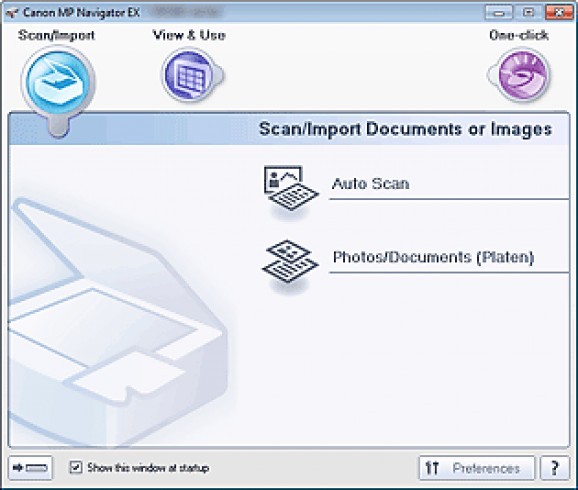Scan documents easily with this simple, but comprehensive Canon manager that allows you to issue one-click tasks and integrates with several device models. #Canon scanner #Scan document #Document scanner #MX330 #Scan #PIXMA
Hardware devices can be augmented in a wide variety of ways, from sometimes essential drivers to optional enhancement utilities. One such improvement suite is Canon MP Navigator EX for Canon PIXMA MX330, as it allows users to improve the workflow and efficiency of their Canon All-In-One printers.
It should be stated that the program is not mandatory, and the supported devices will function properly with only their corresponding drivers. However, if one were to install this program, several benefits would be obtained, including the ability to swiftly scan documents and photographs.
The product enhancement suite is compatible with four Canon models: CanoScan LiDE 700F, MX320, MX330, and MX860. The program comes with a very intuitive GUI allowing newcomers to perform basic and complex scanning tasks with just a few mouse clicks.
When compared to a standalone All-In-One printer, the application augments the device's performance in several ways, including by allowing users to combine two scanned halves of one document into a single page. This can be very useful when dealing with invoices in very large physical formats.
Another improvement is the way in which small files are handled. Once properly configured, the device can scan multiple small photos or cards at the same time, thus avoiding the need to perform multiple scans.
A notable feature is the ability to integrate several functions into a single task, with the “One-click” mode. For example, one can scan and save images as PDF files without issuing more than one command.
Basic image correction adjustments and enhancement effects (e.g. face sharpening, or smoothing, brightening and blemish removers) can also be performed, thus eliminating the need for any third-party software.
On the whole, Canon MP Navigator EX for Canon PIXMA MX330 provides users of select Canon devices with the ability to obtain the most performance out of their devices.
System requirements
- Either CanoScan LiDE 700F
- Or MX320
- Or MX330
- Or MX860
What's new in Canon MP Navigator EX for Canon PIXMA MX330 2.13:
- We have improved the phenomenon that MP Navigator EX couldn’t launch while the specific application was installed
Canon MP Navigator EX for Canon PIXMA MX330 2.13
add to watchlist add to download basket send us an update REPORT- runs on:
-
Windows 8 32/64 bit
Windows 7 32/64 bit
Windows Vista 32/64 bit
Windows XP
Windows 2K - file size:
- 46.4 MB
- filename:
- mpnx_2_1-win-2_13-ea23_2.exe
- main category:
- System
- developer:
- visit homepage
IrfanView
Bitdefender Antivirus Free
calibre
4k Video Downloader
Microsoft Teams
7-Zip
Zoom Client
Context Menu Manager
Windows Sandbox Launcher
ShareX
- Context Menu Manager
- Windows Sandbox Launcher
- ShareX
- IrfanView
- Bitdefender Antivirus Free
- calibre
- 4k Video Downloader
- Microsoft Teams
- 7-Zip
- Zoom Client