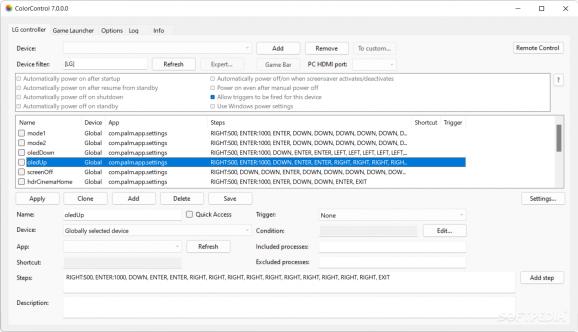Versatile display controller app that can adjust several hidden settings to get the most out of your NVIDIA and AMD graphics cards, as well as allow you to manage your LG TV, right from your desktop. #Display Controller #Change Display Settings #Color Controller #Display #Controller #Color
Those in the know about displays will always look to get the most out of their screens, and more and more users are expressing interest in learning to optimize their monitors and TVs. It's only natural to want to tap into the full capabilities of your display, and the built-in tools, such as the NVIDIA/AMD control panels, can make for a good starting point.
If you want to get a little more in-depth, however, you'll have to look to third-party tools. ColorControl is a bit of an interesting one, in that it offers several "hidden" settings to work with to manage your display, whilst also allowing you to control your LG TV, from controlling it remotely, to changing its display properties in the Service Menu.
For those with NVIDIA and AMD graphics cards, several display options can be adjusted. Settings pertaining to color depth, format, refresh rate, dithering, as well as HDR, can be managed through the program. Upon finishing with the modifications, you can save them as a preset, which can be accessed through a hotkey.
NVIDIA card users also enjoy a couple of additional functions, such as being able to change the dynamic range, color space, and tweak the dithering in a more in-depth manner.
Game Launcher is a further plus as far as convenience is concerned, as users can add games and applications to launch through the program, and automatically have their favored presets and settings applied.
The tool can pair well with an LG TV: make sure your TV is connected to the same network as your computer, and everything should be fine. Through this feature, you'll be able to control your TV remotely, as well as access its Service Menu, which would otherwise be unreachable without a special remote.
You can change how your TV's backlight is handled, as well as modify any picture settings to your liking. Some options that would previously be locked, such as managing an OLED model's burn-in protection mechanisms, can now be freely disabled. Be mindful, though, that performing such an action will void your warranty.
ColorControl is a versatile software solution for those looking to get more out of their displays: whether you want to be more particular with your monitor's calibration, or seek to tweak your LG TV, you should find everything you need here.
What's new in ColorControl 9.9.0.1:
- General:
- fixed issue that the shutdown-event was not properly fired on shutdown of system
ColorControl 9.9.0.1
add to watchlist add to download basket send us an update REPORT- PRICE: Free
- runs on:
-
Windows 11
Windows 10 64 bit - file size:
- 11.3 MB
- filename:
- ColorControl.zip
- main category:
- Tweak
- developer:
- visit homepage
Context Menu Manager
Bitdefender Antivirus Free
Windows Sandbox Launcher
Microsoft Teams
ShareX
4k Video Downloader
calibre
7-Zip
IrfanView
Zoom Client
- 7-Zip
- IrfanView
- Zoom Client
- Context Menu Manager
- Bitdefender Antivirus Free
- Windows Sandbox Launcher
- Microsoft Teams
- ShareX
- 4k Video Downloader
- calibre