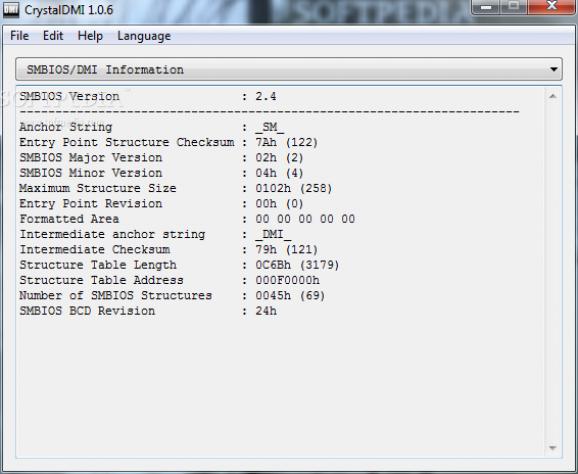Desktop management Interface utility with detailed information on various components in your system, including BIOS, Processor, Memory and more #BIOS information #System information #CPU information #BIOS #Viewer #Retrieve
It seems that whenever we need detailed information on our system, we seem to have a hard time finding it through all sort of registries and sections on our computers.
Fortunately, there is an application that could help with just that. CrystalDMI is a very nice software solution that offers lots of interesting tools and features for getting detailed information on your computer.
The application doesn't take long to install and it doesn't come with a complicated setup that you would need to complete before you can actually use it. CrystalDMI sports a really intuitive graphical interface that allows you to get details and the information that you need.
It comes in various languages like Japanese and English, so pick the one that you would like to use.
It displays information on your SMBIOS/DMI, like the version, anchor string, entry point structure checksum and maximum structure size. You can also check the entry point revision, formatted area, structure table length and address.
Drag the menu down to see details on BIOS type, length, release date, vendor and more. It shows you the manufacturer of your device, product name, version, serial number and wake-up type.
Base-board information is also available, like feature flags, board type and contained object handles.
Processor information is also available, like type, length, handle, socket information, external clock, maximum speed and part number. It displays the number of cores available on your device, together with CPU status and the current speed.
You can check cache information, size, type, socket designation and configuration. More over, there's the option to view information on system slots, device number and function.
It displays the memory device mapped address, system power controls, boot information, OEM strings, temperature probes and more. Information can be copied in text editors and save on your computer.
CrystalDMI is a very nice application that helps you check out information on your device and all of its components.
CrystalDMI 1.0.6
add to watchlist add to download basket send us an update REPORT- runs on:
- Windows All
- file size:
- 177 KB
- filename:
- CrystalDMI.zip
- main category:
- System
- developer:
- visit homepage
Zoom Client
Windows Sandbox Launcher
calibre
Context Menu Manager
4k Video Downloader
Microsoft Teams
ShareX
Bitdefender Antivirus Free
7-Zip
IrfanView
- Bitdefender Antivirus Free
- 7-Zip
- IrfanView
- Zoom Client
- Windows Sandbox Launcher
- calibre
- Context Menu Manager
- 4k Video Downloader
- Microsoft Teams
- ShareX