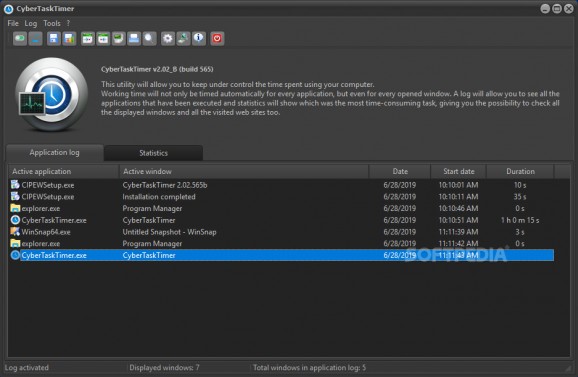A smart and straightforward application that can monitor your computer activity by displaying the duration time of all operations. #App tracker #Time monitor #Log duration #Tracker #Time #Task
If you need to track your time working on the computer, down to the last second or you want to see all your employees activity, CyberTaskTimer can give you a helping hand. This tool was developed to log each and every running application’s activity in order to show you how much time was spent within an app and which program has the most time-consuming routine or how long it takes to complete tasks.
Considering that some users are most active at night, when the eyes are heavily strained by the blue light, sporting a default dark theme is definitely a positive feature.
The interface is providing a large preview panel split in two categories - Application Log and Statistics - where all programs are displayed along with their starting point and duration as a list or graph.
From the moment an app was executed, CyberTaskTimer starts logging every piece of information about it. For example if open the Recycle Bin, a log will be created, if a browser is executed, all tabs and sites will be displayed along with the time spent there. There are no computer-related tasks that can be overseen by this tool.
After it has been run, the application will reside in the system tray for most of the time. When brought on top, no other program can overlap it. You may not see any issue here, but if you are multi-tasking, you have to always manually send it to the system tray, as your visibility will be constantly blocked. While this is not an impending feature, some user may find it a little annoying or time-consuming.
To sum it up, CyberTaskTimer is a neat tool that can come in handy for users that need to keep an eye on their work or for business related activities. The comprehensive interface seems to help understand what the actual operation is and the default dark theme makes for a great night time work.
What's new in CyberTaskTimer 2.10.976 Beta:
- NEW: if application DB is being corrupted an automatic restore will be tempted
- NEW: possibility to enable the option to check and fix the DB automatically at startup
- NEW: conversion issues and NUL chars in the DB will be automatically fixed
- CHANGE: stats are much quicker to be calculated, even more than ten times compared to the previous version
CyberTaskTimer 2.10.976 Beta
add to watchlist add to download basket send us an update REPORT- PRICE: Free
- runs on:
-
Windows 11
Windows 10 32/64 bit
Windows 8 32/64 bit
Windows 7 32/64 bit - file size:
- 10 MB
- filename:
- CyberTaskTimer_full.exe
- main category:
- System
- developer:
- visit homepage
Zoom Client
4k Video Downloader
IrfanView
calibre
Bitdefender Antivirus Free
ShareX
Windows Sandbox Launcher
Microsoft Teams
Context Menu Manager
7-Zip
- Microsoft Teams
- Context Menu Manager
- 7-Zip
- Zoom Client
- 4k Video Downloader
- IrfanView
- calibre
- Bitdefender Antivirus Free
- ShareX
- Windows Sandbox Launcher