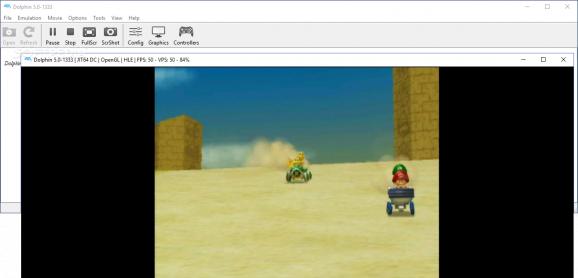Replay your favorite titles from the Nintendo Wii and GameCube era in higher resolution with the help of this open-source emulator. #Gamecube emulator #Wii emulator #Triforce emulator #Emulator #Gamecube #Wii
Due to early personal computers’ limited graphics rendering power, overall bulkiness and complexity, video game studios preferred the user-friendliness of dedicated consoles whose convenience remains a major selling point for the latest generations of devices in use.
However, as manufacturers move on to flagship devices with higher performance, titles coded for different hardware combinations get left behind in a world where the number of available older consoles will steadily decrease, which is where utilities the likes of Dolphin come into play.
Many titles are considered revolutionary for their time, with some introducing gameplay mechanics that may never catch on with other studios, while others try to make use of the console’s unique hardware features, such as GoldenEye 007 using motion-powered aiming on the Wii.
In the event that your personal GameCube or Wii ended up in an unusable state and the secondhand market in your region lacks spare parts or accessories, Dolphin may be the only way in which you can replay the games that marked your childhood and experience others in a new light.
To this day, the Nintendo Wii remains one of the top 10 best-selling consoles of all time, some attributing its spot to the unique control schemes that allowed players of all ages to perform natural gestures with the remote-shaped controllers when engaging in sports-based games.
Those who deem the motion sensors too gimmicky for their taste can connect their preferred traditional gamepads to Dolphin for a more comfortable experience. Players that like the graphics but could do without the blurriness of the Wii’s output can choose to render games in Full HD resolution.
One advantage that Dolphin has over the original hardware is that players can save a snapshot of the game’s current status in the form of save states, which go beyond regular save files in terms of precision and also make boss battles easier.
While purists may argue that nothing can rival the act of playing a game the way the developers intended it to be played, Dolphin’s large library of playable titles and its ability to connect to other emulators and full-blown Wii consoles for multiplayer matches make it a noteworthy addition to one’s gaming setup.
What's new in Dolphin 5.0-21453 Dev:
- JitArm64: Increase farcode & nearcode cache size
Dolphin 5.0 / 5.0-21264 Beta / 5.0-21453 Dev
add to watchlist add to download basket send us an update REPORT- PRICE: Free
- runs on:
-
Windows 11
Windows 10 64 bit
Windows 8 64 bit
Windows 7 64 bit - file size:
- 15.1 MB
- filename:
- dolphin-x64-5.0.exe
- main category:
- Gaming Related
- developer:
- visit homepage
Microsoft Teams
Bitdefender Antivirus Free
Zoom Client
ShareX
Windows Sandbox Launcher
4k Video Downloader
IrfanView
Context Menu Manager
7-Zip
calibre
- Context Menu Manager
- 7-Zip
- calibre
- Microsoft Teams
- Bitdefender Antivirus Free
- Zoom Client
- ShareX
- Windows Sandbox Launcher
- 4k Video Downloader
- IrfanView