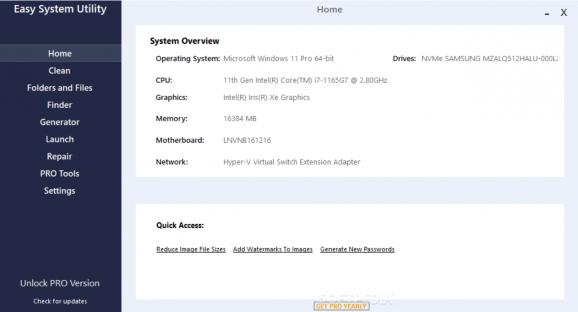Easily maintain your machine and also execute a plethora of other actions in this rather compact and complete tool package that acts as a Swiss knife of applications. #Clean Utility #Password Utility #PC Maintenance #Clean #Maintain #PC
Easy System Utility is a one-stop-shop for your computer maintenance and information gathering regarding your machine's components and working OS. From the get-go, I appreciate the modern, yet simple finish this product seemed to adopt. It does include many types of functions and that's alright by me, especially because they are well organized into sections and sectors, each with its subject.
If you're not keen on actually executing any maintenance tasks but still want an app that shows details regarding your machine's various software and hardware components, then this is a good fit for you. Why? Well, simply because the first thing you'll notice as you open the program is a list of all the components, including CPU, GPU, Drives, and also some info regarding your mobo and operating system.
A neat quick access area will suggest the most useful of options, once you're done checking your configuration. This leads us to discuss the app's other capabilities. I couldn't help but feel, although organized as previously stated, that some features were added just to make the program feel beefier. Adding watermarks to your images is not something you usually find in your everyday cleaner app, that's for sure.
Right, so you can check your machine's specs with this app, no problem, but you can also reduce image file size, add watermark to pictures, generate passwords and check their strengths, and clean your machine by removing temporary data and other files that might be clogging your PC. A launcher adjustment tool is also included. Repair software or rename files in bulk.
I really can't help it and not name this app an all-ingredient type soup. You get functions that don't necessarily mix, but as a user, in the end, you should be worried about them helping or functioning as expected, which is of course not a problem in this case.
Easy System Utility is a sort of Swiss knife of applications with features and options dealing with all sorts of issues and scenarios, ultimately offering you one solution for tons of issues.
What's new in Easy System Utility 1.0.3:
- Removed run as admin messages as it’s no longer needed, Fixed wifi password showing in the wrong section, Fixed slight flicker when opening and minimizing ESU
Easy System Utility 1.0.3
add to watchlist add to download basket send us an update REPORT- runs on:
-
Windows 11
Windows 10 32/64 bit - file size:
- 1.7 MB
- filename:
- ESUSetup.msi
- main category:
- System
- developer:
- visit homepage
Microsoft Teams
IrfanView
Context Menu Manager
calibre
4k Video Downloader
7-Zip
ShareX
Bitdefender Antivirus Free
Windows Sandbox Launcher
Zoom Client
- Bitdefender Antivirus Free
- Windows Sandbox Launcher
- Zoom Client
- Microsoft Teams
- IrfanView
- Context Menu Manager
- calibre
- 4k Video Downloader
- 7-Zip
- ShareX