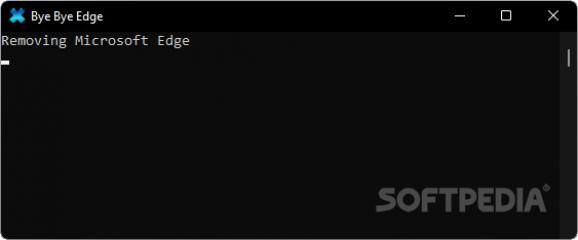Remove the Edge application with this program, and associate any new browser app of your choice with your operating system for maximum efficiency. #Remove Edge #Microsoft Edge Remover #Remove Browser #Remove #Edge #Browser
Edge Remover, as you might have guessed, is a simple application dedicated to removing your Edge browser from your Windows 10 or 11 operating system. The idea behind this program is that some of the programs your OS comes with are deeply embedded in the file structure of the system and would require a lot of time to thoroughly clean.
If you'd like to replace the shipped browser with another of your choosing, you'd have to live with the fact that there is some debris left from the original browser. With this app, that's not a problem anymore.
You can tell this program was created for less knowledgeable users, because it features simplified commands. This app also includes a restore point option, which is nothing more than a shortcut to the inner commands of your Windows OS. While some prefer to go through the rather long and complicated process of creating backups themselves, with the click of this included button, you will arrive much faster at the same finish line.
Right, so you've created a backup before actually trying to remove Edge from your OS. You should never attempt to change the system structure without making sure you are fully covered with a backup or at least a restore point.
Any user can proceed to remove Edge Chromium, UWP, or both instances if they are located in your OS files. The whole procedure is simple. Once the user clicks the corresponding button, the program will notify the user regarding its progress. Ultimately, you will find that the screen might flicker and the desktop might be unusable for a couple of seconds. All edge icons and insignia will be removed from your desktop, all inner files will also be hunted and eliminated, leaving you with a browserless OS. Install your favorite browsing app, and allow it to become your main one.
Edge Remover is a program that will help users who do not like to leave things half-done. In this case, individuals looking to remove the Edge browser will be happy to know that with the help of this program, the stock browser on your Windows 10 and 11 installations can be removed entirely.
What's new in Edge Remover 2.7:
- added removal of associations
- fixed removals
- reduce size
- added policies to disable integration of edge using windows update
Edge Remover 2.7
add to watchlist add to download basket send us an update REPORT- PRICE: Free
- runs on:
-
Windows 11
Windows 10 32/64 bit - file size:
- 8.5 MB
- filename:
- Edge.Remover.exe
- main category:
- System
- developer:
- visit homepage
IrfanView
Zoom Client
Windows Sandbox Launcher
Bitdefender Antivirus Free
calibre
Context Menu Manager
4k Video Downloader
Microsoft Teams
7-Zip
ShareX
- Microsoft Teams
- 7-Zip
- ShareX
- IrfanView
- Zoom Client
- Windows Sandbox Launcher
- Bitdefender Antivirus Free
- calibre
- Context Menu Manager
- 4k Video Downloader