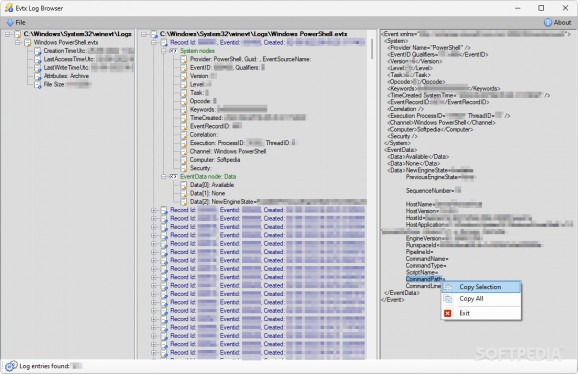Browse through your Windows event logs with ease for troubleshooting purposes using this free, open-source and lightweight utility #Event log #Evtx viewer #Copy content #Event #Log #Evtx
Due to the extremely complex nature of operating systems and their original developers’ attempts to support compatibility with older programs for users’ convenience, anomalous behavior can occur at times, which is why Windows keeps records of services’ usage in the form of event logs.
To avoid manually opening each file in an attempt to find the right details, a helpful application known as Evtx Log Browser can showcase the items in an accessible format that lets you copy the most important data for archival purposes when testing certain pieces of software.
Once initialized, the portable program brings up a file picker that defaults to the event logs’ main directory for users to choose their desired item for faster processing compared to loading all files inside the folder. Afterwards, the app greets users to a straightforward interface featuring a triple-pane layout for a comprehensive overview of the report at hand, starting with the precise date of its creation, the last time it was accessed and written to, thus making the filtering process easier.
The second panel lets you browse all the event log’s records in a tree style-view to aid you in the search for a certain process’ ID and time of execution that may have caused system-wide errors at a given point in time.
Moreover, the third panel expands on the already provided data while displaying it in a format that allows users to easily copy details such as the version of a particular application that come in handy when troubleshooting compatibility-related problems, while also providing you with the opportunity to study a program’s behavior across a longer period of time and pinpoint the circumstances that led to its instability.
Whether you are a software tester studying the behavior of a given app, or you want to find out what slows down the startup of various system utilities, Evtx Log Browser can be of great use given its accessible layout and fast loading times for a cleaner and more organized search experience.
What's new in Evtx Log Browser 0.0.8.0:
- Reversed the order in the Events list - now they appear with the newest event on top
Evtx Log Browser 0.0.8.0
add to watchlist add to download basket send us an update REPORT- PRICE: Free
- runs on:
-
Windows 11
Windows 10 32/64 bit - file size:
- 484 KB
- filename:
- EvtxLogBrowser.exe
- main category:
- System
- developer:
- visit homepage
Context Menu Manager
4k Video Downloader
IrfanView
Windows Sandbox Launcher
calibre
ShareX
Microsoft Teams
Zoom Client
7-Zip
Bitdefender Antivirus Free
- Zoom Client
- 7-Zip
- Bitdefender Antivirus Free
- Context Menu Manager
- 4k Video Downloader
- IrfanView
- Windows Sandbox Launcher
- calibre
- ShareX
- Microsoft Teams