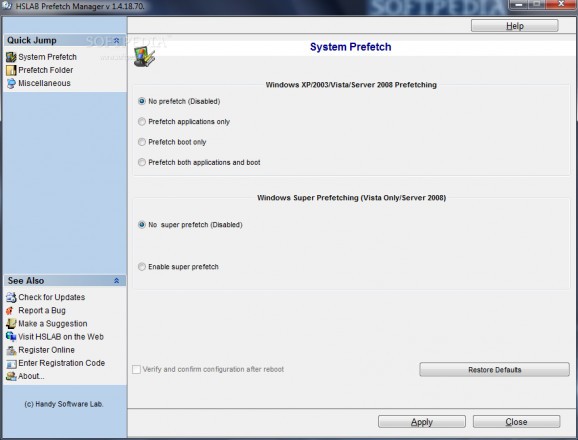A useful program that will give you faster XP/2003/Vista Boot and application launch #Prefetch manager #Boot faster #Application launch #Prefetch #Manage #Manager
HSLAB Prefetch Manager is a program that offers you faster XP/2003/Vista Boot and application launch.
Windows XP has a Prefetcher component, which shortens the amount of time it takes to start Windows and programs. When trouble shooting either Windows or program start-up issues, it might be helpful to disable the prefetcher using HSLAB Prefetch Manager, because it runs as a background service while other applications are running or loading.
When a Windows XP system is booted, data is saved about all logical disk read operations. On later boots, this information is used to prefetch these files in parallel with other boot operations.
During boot and application launch, a Windows system demands and pages a sizable amount of data in small chunks (4 KB to 64 KB), seeking between files, directories, and metadata.
The Logical Prefetcher, which is new for Windows XP, brings much of this data into the system cache with efficient asynchronous disk I/Os that minimize seeks.
During boot, the Logical Prefetcher finishes most of the disk I/Os that need to be done for starting the system in parallel to device initialization delays, providing faster boot and logon performance.
Logical prefetching is accomplished by tracing frequently accessed pages in supported scenarios and efficiently bringing them into memory when the scenario is launched again. When a supported scenario is started, the transition page faults from mapped files are traced, recording which page of a file is accessed.
When the scenario has completed (either the machine has booted or the application started), the trace is picked up by a user-mode maintenance service, the Task Scheduler.
The information in the trace is used to update or create a prefetch-instructions file that specifies which pages from which files should be prefetched at the next launch.
System requirements
- Local area network (or dial up connection) to Internet and TCP/IP is required, for automatic software updates.
- 2 Mbytes for the program and minimum of 3 Mbytes for installation.
- Screen resolution 640 x 480 (with any color depth), 1024 x 768 x 16-bit color recommended.
Limitations in the unregistered version
- 30 days trial
- Save function is disabled
HSLAB Prefetch Manager 1.4.1216.2010
add to watchlist add to download basket send us an update REPORT- runs on:
-
Windows 2003
Windows 7
Windows Vista
Windows XP
Windows 2K - file size:
- 5 MB
- filename:
- hslab-prefetch-manager.exe
- main category:
- System
- developer:
- visit homepage
Windows Sandbox Launcher
7-Zip
Zoom Client
Microsoft Teams
IrfanView
ShareX
calibre
Context Menu Manager
4k Video Downloader
Bitdefender Antivirus Free
- Context Menu Manager
- 4k Video Downloader
- Bitdefender Antivirus Free
- Windows Sandbox Launcher
- 7-Zip
- Zoom Client
- Microsoft Teams
- IrfanView
- ShareX
- calibre