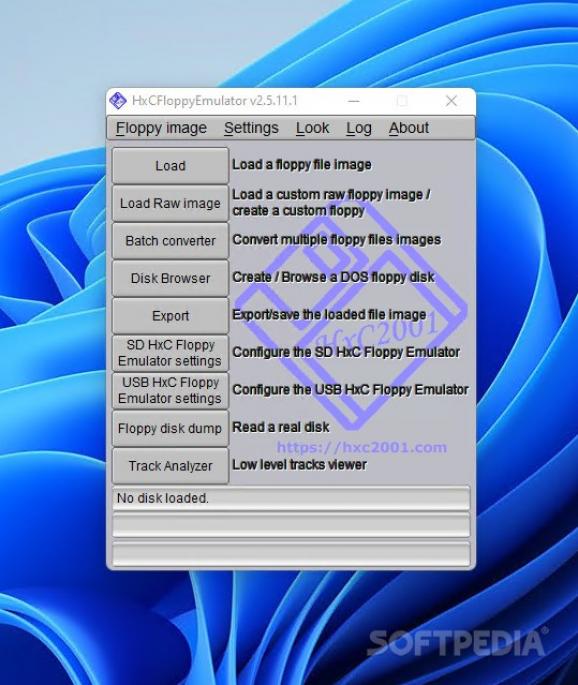Create a SD or USB floppy server that enables you to play some of the old games you are nostalgic about using this intuitive application. #Floppy emulator #Emulate floppy #Floppy server #Floppy #Emulator #Emulate
Irrespective of whether you want to watch a demo or are in the mood to relive your glory days of Quake or Doom, one of the issues that you are bound to face is the lack of the floppy drive on your state-of-art computer.
HxCFloppyEmulator is an emulator application that enables you to trade the classic solution for a modern floppy disk replica that involves an SDCard or USB.
The highlight of the application stems from the fact it can help you imitate the troublesome Amiga disk file. As you probably know, due to their formats that are incompatible with the PC controllers, simulating this type of disks is impossible on the standard computer.
Considering that floppy disks are almost extinct and that most modern PCs do not even include the hardware to support then, the tool can come in handy if you want to play some of your childhood games or check out the contents of random floppy disks you found laying around in your desk drawers, for instance.
It is necessary to mention that the application allows you to create a wide variety of floppy file images, such as ST, DIM, MSA, STT, IPF, DSK, SAP, D81, ADF, LDF, IMG, D88, XDF, EDV, EDM, EII, so on and so forth.
Alternatively, you can create an empty floppy image (HFE) and include the application you are trying to run on your computer later on. You should know that the application works well with numerous computer, keyboards, samplers and CNC machines as well. Then again, do not forget that for optimal results, you need to re-route the floppy data cable and connect it to a specialized USB or an SD to Floppy converter cable, depending on your hardware.
While the floppy era is at its dawn, there are still plenty of people who would like to access these disks for various reasons. If you count yourself among the nostalgics, then HxCFloppyEmulator might be the fall-back solution you are looking for.
What's new in HxCFloppyEmulator 2.15.6.1 Beta:
- New Writer : PNG file (Disk/tracks and stream layouts) -> Disk layout can now be exported into a PNG file (for disk analysis) !
- HFE v1/v2/v3, hxcstream and xml write protect flag support implemented.
HxCFloppyEmulator 2.5.6.6 / 2.15.6.1 Beta
add to watchlist add to download basket send us an update REPORT- PRICE: Free
- runs on:
-
Windows 11
Windows 10 32/64 bit
Windows 8 32/64 bit
Windows 7 32/64 bit
Windows Vista 32/64 bit
Windows XP 32/64 bit
Windows 2K - file size:
- 6.1 MB
- filename:
- HxCFloppyEmulator_soft_beta.zip
- main category:
- System
- developer:
- visit homepage
Microsoft Teams
calibre
Context Menu Manager
Bitdefender Antivirus Free
ShareX
Windows Sandbox Launcher
IrfanView
Zoom Client
7-Zip
4k Video Downloader
- Zoom Client
- 7-Zip
- 4k Video Downloader
- Microsoft Teams
- calibre
- Context Menu Manager
- Bitdefender Antivirus Free
- ShareX
- Windows Sandbox Launcher
- IrfanView