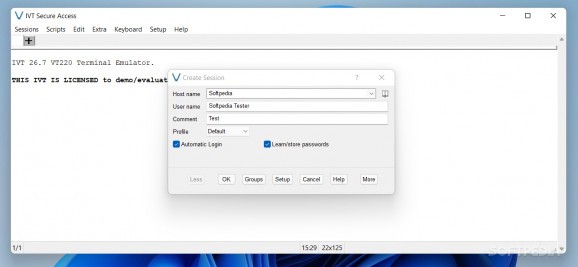Make sure your browsing activities remain anonymous when connecting to remote system over the Internet using this software solution. #VT220 emulator #VT220 terminal #Terminal emulator #VT220 #Terminal #Emulator
IVT is a VT220 terminal emulator, that can set up a secure (Kerberized) telnet, SSH, RLOGIN, NetBios or serial connection to a remote host. It supports multiple (tabbed) sessions of different types in a single window.
IVT can do most things that PuTTY can do, and many more things besides! If you use a PC to access remote hosts and you care about fast, accurate VT220 terminal emulation with a large tabbed screen, multi-session, color support, fast copy/paste etc. because you use Unix text-mode applications such as EMACS, VI or Midnight Commander, then IVT is a program designed for you.
Also, it is integrated with Gradient DCE for Windows, and will seamlessly integrate with existing DCE environments using Kerberized Telnet. If you administer (or use) a large network with many machines, IVT allows you to initialise your working environment with only a few mouse clicks.
Logging in to an array of hosts with either Telnet, Kerberized Telnet, SSH or modem, starting programs there, automatically analyzing the output, customising the keyboard and screen (different key-mappings and colors per host and/or session if you want to) is all easily achieved.
Once you get used to creating sessions with a few clicks and switching between 10, 20 (or even more) parallel sessions without losing track, you'll wonder how you ever got along without it.
original
Limitations in the unregistered version
- 30-day trial
What's new in IVT Secure Access 26.7 Build 45896:
- Support for true RGB per character, so programs like ‘bashtop’ on Linux now display properly.
- Copy/paste is now default in RTF (Rich Text Format) so pasting in mail or Word documents also copies fonts and colors.
- SSH engine now supports the ‘password change’ protocol as used by VMS.
- Support for the latest Linux versions.
IVT Secure Access 26.7 Build 45896
add to watchlist add to download basket send us an update REPORT- runs on:
-
Windows NT
Windows 11
Windows 10 32/64 bit
Windows 8 32/64 bit
Windows 7 32/64 bit
Windows Vista 32/64 bit
Windows XP - file size:
- 2.7 MB
- filename:
- ivtdemo_26_7.zip
- main category:
- Network Tools
- developer:
- visit homepage
IrfanView
Context Menu Manager
Bitdefender Antivirus Free
Windows Sandbox Launcher
4k Video Downloader
7-Zip
Zoom Client
calibre
ShareX
Microsoft Teams
- calibre
- ShareX
- Microsoft Teams
- IrfanView
- Context Menu Manager
- Bitdefender Antivirus Free
- Windows Sandbox Launcher
- 4k Video Downloader
- 7-Zip
- Zoom Client