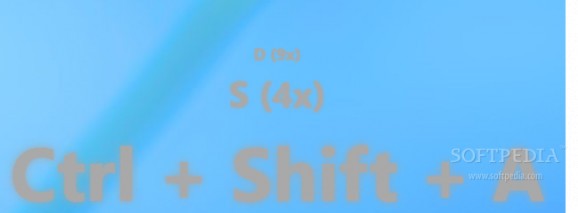Have every keyboard button pressed logged and displayed on screen with history shown for recent items, all packed in an app you can use on the go. #Keyboard logger #Keystroke logger #Keyboard recorder #Keyboard #Keystroke #Logger
Since computers are now part of most domains of activities, there are dedicated tools to help with each. For instance, live presentations can be greatly enhanced with different types of tools. One suitable example is Key2Screen, which generates instant preview of each keyboard button you press.
One of the main advantages here is portability, letting you take it for a spin as soon as download is done. It can easily be carried around on a thumb drive to use on other computers. Stability of the target system is not affected, because registry entries are not modified. However, you need to make sure the target PC is fitted with .NET Framework.
The application activates its core function as soon as it’s launched. You notice this through an intro message displayed where the preview is offered, just above the taskbar. Interacting with your keyboard make pressed button tags appear in that area. Size is decent, and can easily be viewed by multiple individuals, especially if used on a projector.
History of buttons is tracked, but only up to three entries are shown in smaller and smaller size values, with the largest representing the last key pressed. Preview hides after some idle time, but instantly activates back on keyboard interaction. This is a cool tool for Kata activities, but don’t really have to involve words, because the vertical layout makes it impossible to read words.
There are, however, a few shortcomings. For instance, there are no attached options to adjust position or anything related to text and the way it’s displayed on screen. What’s more, not all characters are appropriately read, with some symbols replaced by special characters, with no method of changing input or character map to use.
Taking everything into consideration, we can state that Key2Screen only manages to deliver half of the practicalities it intends to. Sure enough, preview is instantly shown on screen, but a horizontal layout would have been a lot more suitable to be able to comprehend words, or keep a better track of history.
What's new in Key2Screen 1.1.6.0:
- Resource issue on HelpScreen
- Windows key wasn't mentioned when pressed without any other key.
Key2Screen 1.1.6.0
add to watchlist add to download basket send us an update REPORT- runs on:
-
Windows 8 32/64 bit
Windows 7
Windows Vista
Windows XP - file size:
- 110 KB
- filename:
- Key2Screen.exe
- main category:
- System
- developer:
- visit homepage
Microsoft Teams
calibre
Bitdefender Antivirus Free
Context Menu Manager
4k Video Downloader
IrfanView
ShareX
Windows Sandbox Launcher
Zoom Client
7-Zip
- Windows Sandbox Launcher
- Zoom Client
- 7-Zip
- Microsoft Teams
- calibre
- Bitdefender Antivirus Free
- Context Menu Manager
- 4k Video Downloader
- IrfanView
- ShareX