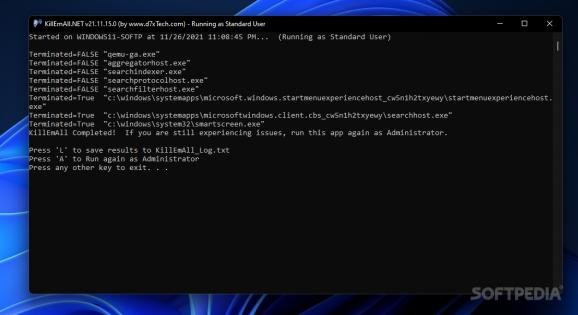A console-based application that acts as a panic button, quickly terminating all the processes that are not essential to running Windows. #Terminate process #Kill process #Process terminator #Terminate #Kill #Process
KillEmAll.NET is the little brother of the KillEmAll application, providing a quick and easy way for you to terminate all the running processes besides those who are essential for running Windows. The NET edition acts as a panic button, taking action to close applications on the spot, without asking for confirmation for each process.
Unlike KillEmAll, the NET edition does not come with a standard user interface. Focusing on speed of action, it launches itself via the command console in Windows and automatically proceeds to identifying the non-essential applications and sending them each the close signal.
In other words, it is perfect for closing unwanted applications or blocking malware with a single click. Closing all the opened browser windows if a suspicious popup is shown is just another possible usage scenario. Turning to an application such as KillEmAll.NET to force the termination of any process without additional code execution is safer than clicking around to close it.
Double-clicking on the executable file of KillEmAll.NET under a standard user account results in the automatic termination of all the programs that are not needed to keep Windows running. On an UAC-enabled PC, you must launch it with administrative rights. Holding the SHIFT key and running it as administrator toggles the TrustedInstaller account.
Please keep in mind that KillEmAll.NET does not ask for permission to terminate all the other programs and, consequently, all the unsaved data used by the applications that are being forced to close will be lost.
Alternatively, you can run KillEmAll.NET in debug mode by holding down the CTRL key, which will allow you to terminate processes one by one and skip the ones you want running.
There are various scenarios you can use an application such as KillEmAll.NET. Maybe you need to close all the applications before starting system maintenance or troubleshooting, or you need to quickly block suspicious actions. Whatever you intend to use it for, the application acts as promised, quickly closing all the running non-vital processes.
What's new in KillEmAll.NET 23.3.21:
- Added a newer Windows 10/11 critical process lsaiso.exe to internal whitelist.
- Added option to press "P" (for "pre-log") when starting KillEmAll to create/append to a log file the process name prior to being terminated. This is designed to aid in troubleshooting when determining if a non-whitelisted process being terminated is a critical process and therefore causes Windows to crash/blue screen. The generated log "KillEmAll_Pre-Log.txt" will appear in the same directory.
- As CryptoPrevent was updated to use KillEmAll.NET.exe as part of its own process termination routines, added ability to detect and use the CryptoPrevent generated whitelist when KillEmAll.NET.exe is located within the CryptoPrevent installation directory.
KillEmAll.NET 23.3.21
add to watchlist add to download basket send us an update REPORT- PRICE: Free
- runs on:
-
Windows 11
Windows 10 32/64 bit - file size:
- 117 KB
- filename:
- KillEmAll.NET.exe
- main category:
- System
- developer:
- visit homepage
Bitdefender Antivirus Free
Microsoft Teams
7-Zip
4k Video Downloader
Context Menu Manager
Zoom Client
IrfanView
Windows Sandbox Launcher
ShareX
calibre
- Windows Sandbox Launcher
- ShareX
- calibre
- Bitdefender Antivirus Free
- Microsoft Teams
- 7-Zip
- 4k Video Downloader
- Context Menu Manager
- Zoom Client
- IrfanView