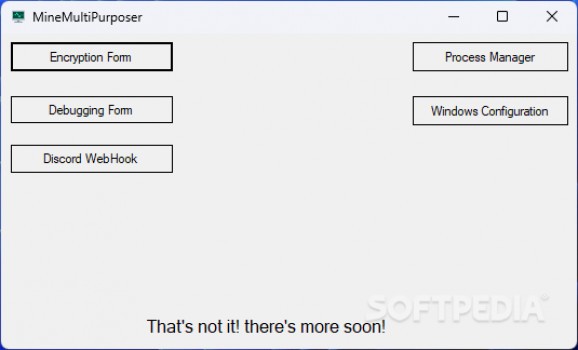This program seeks to help the user deal with various tasks from simple encryption, process management, or debugging to disabling OS elements. #Software toolbox #Encrypt file #Process manager #Toolbox #Encrytp #Decrytp
MineMultiPurposer might lead your imagination astray if taken at face value. While having nothing to do with crypto or mining, the app is more of a toolbox that contains system-related utilities like an advanced process manager, an encryption and debugging form, and even a sub-set of kill switches that target some of the OS's main functions.
The program comes with a basic interface, with aesthetics not being a concern here. Because it has a simple build, the user can cycle through the functions with ease. Each feature opens up a new layout, depending on what you've chosen to execute.
As you've probably observed, the UI spaces out its entry in such a way that new ones can be added. This is a toolbox at the end of the day, meaning new items can be added or removed at any time.
Because upcoming features are clearly on the way, we can focus our attention on what already makes up the toolbox. An encryption form providing AES file encryption and AES text encryption opens up the list. Next in lines is the Debugging form. Select a process and check it for running bugs. You can either stop the process if faulty or try to debug it.
If you administrated a Discord channel, the Discord Webhook could come in handy. Use this tool to deploy automated messages or share data with your peers. Process Manager, it's self-explanatory. This neat feature acts as a switch between critical and non-critical processes. However, some instances might not respond well to this particular transition.
Another interesting perk can be found within the Windows Configuration menu. You can disable critical services of your operating system like the Task Manager, CMD console, UAC, regedit, and more, with one click.
MineMultiPurposer looks like it's trying to be a Swiss knife of the software world. The program comes with not that many tools for now, but it seems it has the door open to adding in lots of new things. Until then, take advantage of what's on the menu currently.
MineMultiPurposer 1.0.0.0
add to watchlist add to download basket send us an update REPORT- PRICE: Free
- runs on:
-
Windows 11
Windows 10 32/64 bit - file size:
- 195 KB
- filename:
- MineMultiPurposer.exe
- main category:
- System
- developer:
- visit homepage
Bitdefender Antivirus Free
4k Video Downloader
ShareX
Zoom Client
7-Zip
Microsoft Teams
IrfanView
Windows Sandbox Launcher
calibre
Context Menu Manager
- Windows Sandbox Launcher
- calibre
- Context Menu Manager
- Bitdefender Antivirus Free
- 4k Video Downloader
- ShareX
- Zoom Client
- 7-Zip
- Microsoft Teams
- IrfanView