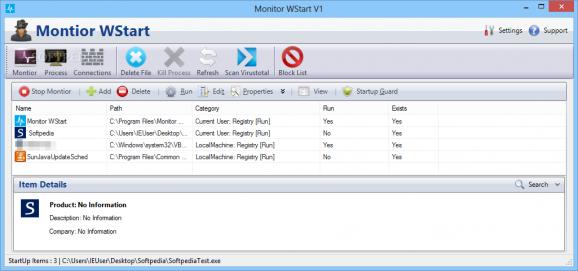Monitors all the startup applications, manage running processes and keep an eye on initiated network connections in order to detect potential attacks. #Startup manager #Manage startup #Kill process #Startup #Autostart #Autorun
Monitor WStart is a straightforward piece of software designed to help you manage applications which automatically run at system startup, monitor active processes and terminate the ones that no longer responding to commands, as well as to oversee network connections to prevent any potential hacker intrusions.
The program comes loaded with some advanced, yet intuitive options that should be easy to figure out by intermediate users.
It's wrapped in a user-friendly and neatly organized interface. You can view a list with all currently autostart items and find out their name, full path on the disk, category, and run status. Clicking an entry reveals additional details, such as description and company.
Monitor WStart gives you the possibility to turn off the startup guard for any tool. Alternatively, you can terminate its process, edit its properties, open its location in the Windows registry or Explorer, look it up online, as well as scan it for malware via VirusTotal. Data can be backed up to file and restored later.
When it comes to active processes, you can check out their name, main window title, session ID, path file, and whether they are currently responding to commands or not. Likewise, you can view network information in regard to the process type, protocol, local and remote address, along with status for each connection.
As far as program configuration is concerned, you can modify the default Internet search engine, remove Monitor WStart's entry from the Windows autorun sequence, disable notifications for new software updates, deactivate the monitor for Windows startup apps along with alert sounds when startup changes are detected, play sound when the computer is hacked, and so on.
There were no kind of stability issues in our tests, thanks to the fact that Monitor WStart didn't hang, crash or prompt error messages. It had a good response time and minimal impact on system performance, thanks to the fact that it needed low CPU and RAM to work properly.
Thanks to its intuitive interface and advanced settings, this piece of software should meet your requirements when it comes to managing autostart programs as well as monitoring active processes and network connections.
Monitor WStart 1.0.2
add to watchlist add to download basket send us an update REPORT- runs on:
-
Windows 8 32/64 bit
Windows 7
Windows Vista
Windows XP - file size:
- 2.4 MB
- filename:
- Monitor.WStart.1.0.2.exe
- main category:
- System
- developer:
- visit homepage
4k Video Downloader
IrfanView
Context Menu Manager
Windows Sandbox Launcher
7-Zip
calibre
Zoom Client
Microsoft Teams
ShareX
Bitdefender Antivirus Free
- Microsoft Teams
- ShareX
- Bitdefender Antivirus Free
- 4k Video Downloader
- IrfanView
- Context Menu Manager
- Windows Sandbox Launcher
- 7-Zip
- calibre
- Zoom Client